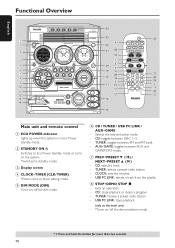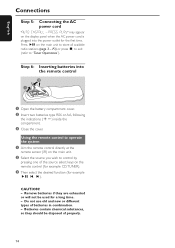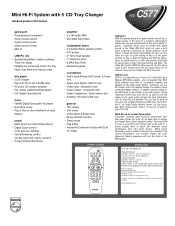Philips FW-C577 Support Question
Find answers below for this question about Philips FW-C577.Need a Philips FW-C577 manual? We have 2 online manuals for this item!
Question posted by crimsonpaladin88 on August 21st, 2011
Purchase
ive look online left and right, every site give it a good rating after an other. my only question is where can i still buy a model or if its even posible to get now.
Current Answers
Related Philips FW-C577 Manual Pages
Similar Questions
Philips Fwc788 280 Watt Mini Hi Fi System W/3 Cd Changer/woox
ya i would like to know where can i buy the Philips FWC788 280 Watt Mini Hi Fi System w/3 CD Changer...
ya i would like to know where can i buy the Philips FWC788 280 Watt Mini Hi Fi System w/3 CD Changer...
(Posted by johncena02448 8 years ago)
Fw-c577/37,i Miss Some Parts Such:remote Control,antena,volume Botton.
(Posted by jeanlouismanuel117 9 years ago)
How Do I Open The Cassette Door On My Fw-p88 Mini Stereo System?
(Posted by markmccully 12 years ago)
How Can I Get Two Speakers For The Philips Fw-c577/17?
(Posted by susanwin301 12 years ago)
What Is The Price For The Fw-c577/37
If the CD changer gets stuck, how can it be opened?
If the CD changer gets stuck, how can it be opened?
(Posted by rickbar01 12 years ago)