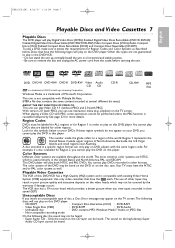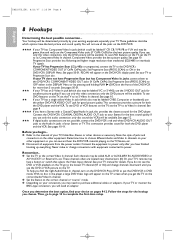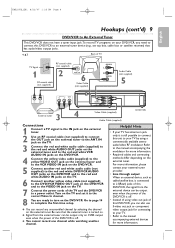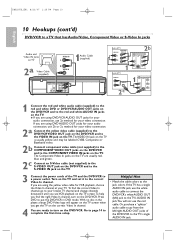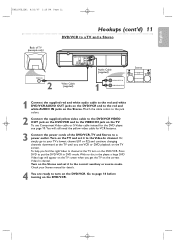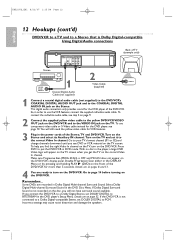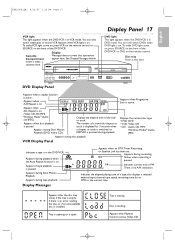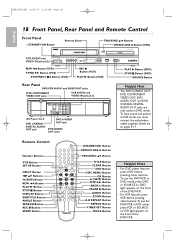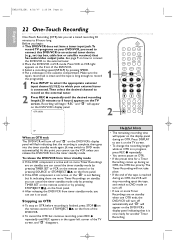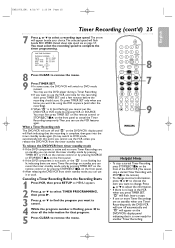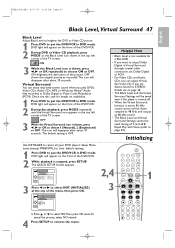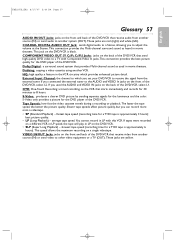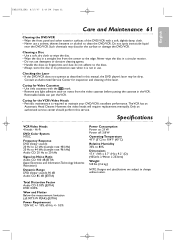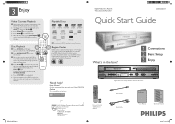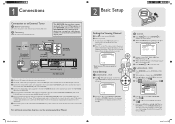Philips DVP3345V Support Question
Find answers below for this question about Philips DVP3345V - DVD/VCR.Need a Philips DVP3345V manual? We have 3 online manuals for this item!
Question posted by alainbillwu on October 2nd, 2012
Pal To Ntsc
i have a video tape recorded in pal by a sony camera, i want to transfer record to a cassette tape by philips dvp3345v, after recording i see the video is tortured, i believe is the problem of pal to ntsc, my question is: is any work i can do with 3345v to let it accept pal, then after transfer recording it shows the normal video?? (pal transfer recorded in ntsc)
Current Answers
Related Philips DVP3345V Manual Pages
Similar Questions
What Is The Ge Universal Remote Code For Philips Dvd/vcr Player Dvp3340
What Ge universal remote code
What Ge universal remote code
(Posted by Anonymous-162454 7 years ago)
What Is The Ge Universal Remote Code For Philips dvd/vcr player dvp3340v?
Ge universal remotecode
Ge universal remotecode
(Posted by Anonymous-162454 7 years ago)
How To Copy A Vhs To Dvd Philips Dvd Player Dvp3345v
(Posted by SWEddean 10 years ago)
My Philips Dvp3345v/17 Dvd/vcr Combo - Silver Buzzes When It Plays Vcr Tapes
The vcr itself buzzes when it plays the movies
The vcr itself buzzes when it plays the movies
(Posted by Jeremybergersen 11 years ago)
I Brought A Philips Dvp3345vb Dvd & Vhs Combo To Copy My Vhs Tapes To Dvd. When
I brought a Philips DVP3345VB DVD & VHS Combo to copy my VHS tapes to DVD. When I got home I notic...
I brought a Philips DVP3345VB DVD & VHS Combo to copy my VHS tapes to DVD. When I got home I notic...
(Posted by judydbrown 13 years ago)