Philips DVP3345V Support Question
Find answers below for this question about Philips DVP3345V - DVD/VCR.Need a Philips DVP3345V manual? We have 3 online manuals for this item!
Question posted by squatchmeb on June 13th, 2011
How Do You Connect The Dvp3345v To A Coaxial Cable???
Don't see any appropriate connectors on the back.
Current Answers
There are currently no answers that have been posted for this question.
Be the first to post an answer! Remember that you can earn up to 1,100 points for every answer you submit. The better the quality of your answer, the better chance it has to be accepted.
Be the first to post an answer! Remember that you can earn up to 1,100 points for every answer you submit. The better the quality of your answer, the better chance it has to be accepted.
Related Philips DVP3345V Manual Pages
Leaflet - Page 1


... and music • Plays CD, (S)VCD, DVD, DVD+R/RW, DVD-R/RW, DVD+R DL, VHS • Plays MP3 and JPEG digital camera photos Brings audio and video to life • Progressive Scan component video for optimized image quality • Hi-Fi stereo VHS enhances audio playback
Philips DVD/VCR Player
Direct Dubbing
Progressive Scan
DVP3345V
DVD and VHS Combo
The ultimate all...
Leaflet - Page 2


...Connectivity
• Front / Side connections: Audio L/R in, CVBS in • Rear Connections: Analog audio Left/Right out,
Component Video output, Digital coaxial out, SVideo out, Analog audio Left/Right in a noticeably sharper picture. DVD/VCR Player
Direct Dubbing Progressive Scan
Specifications
DVP3345V... Quick start guide, User Manual, Audio/ Video cable, 2 x AA Batteries
Dimensions
• ...
User manual - Page 6
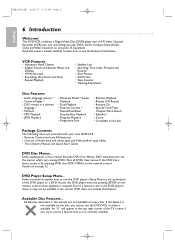
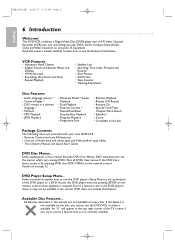
.... Some explanations in the top right corner of the DVD player or a DVD. Not all DVDs have menus.
If the DVD has a menu, access it available. This DVD/VCR combines a Digital Video Disc (DVD) player and a Hi-Fi Video Cassette Recorder (VCR) into one piece of Audio (red and white tips) and Video (yellow tips) cables • This Owner's Manual and Quick Start Guide...
User manual - Page 8
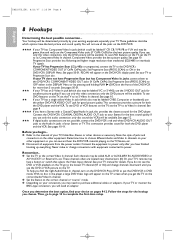
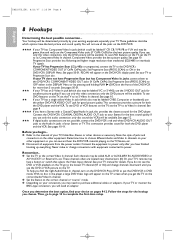
... the TV to the Audio In jacks of the DVD/VCR for both the DVD player and the VCR. See page 10. Connect the DVD/VCR's COAXIAL DIGITAL AUDIO OUT jack to the manuals of jacks and
connectors on the other equipment so you choose. Press DVD to ON in the player, a large DVD Video logo will be labeled Y/C or S-VHS), use only this...
User manual - Page 9
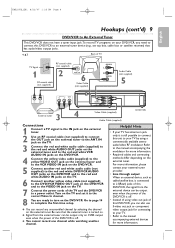
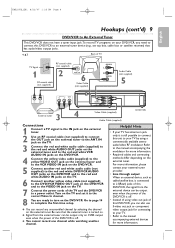
IN
6
Video Cable (not supplied)
AUDIO IN
L
R
VIDEO IN
Audio Cable (not supplied)
5
IN
OUT
AUDIO OUT
R
L
VIDEO OUT
DIGITAL AUDIO OUT
DVD AUDIO OUT
S-VIDEO OUT
COMPONENT VIDEO OUT
Y
DVD/VCR VCR AUDIO OUT AUDIO IN
L
L
L COAXIAL
R
CB / PB
R
R
VIDEO OUT VIDEO IN
CR / PR
3 External tuner
4
Video Cable (supplied) Audio Cable (supplied)
DVD/VCR
Connections
1 Connect a TV signal ...
User manual - Page 10
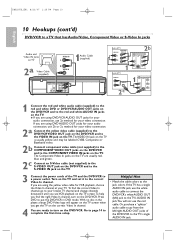
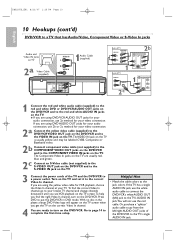
... a single AUDIO IN jack, use 2a method for your video connection. Go to page 14 to put the DVD/VCR in the player, a large DVD Video logo will not use 2b or 2c method for VCR playback, choose the Video In channel at your audio connection, use the white audio cable to connect the DVD/VCR's white AUDIO OUT (left /right AUDIO OUT jacks...
User manual - Page 11
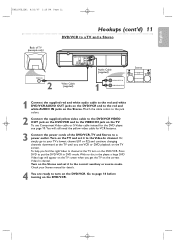
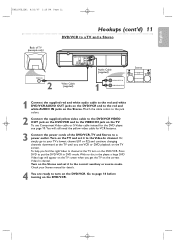
... the TV, turn on the TV. Match the cable colors to the jack colors.
2 Connect the supplied yellow video cable to the DVD/VCR VIDEO OUT jack on the DVD/VCR and to put the DVD/VCR in the player, a large DVD Video logo will still need the yellow video cable for details.
4 You are ready to the Video In channel. To help you find the right...
User manual - Page 12
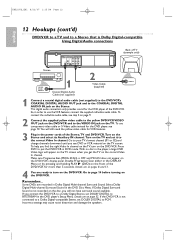
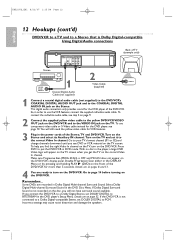
...channel. If the DVD/VCR is OFF and P.SCAN does not appear on the DVD/VCR's display panel. You will still need the yellow video cable for the DVD player of TV (example only)
Stereo
COAXIAL DIGITAL AUDIO IN
1
Coaxial Digital Audio Cable (not supplied)
2
Video Cable (supplied)
VIDEO IN
1
Connect a coaxial digital audio cable (not supplied) to the DVD/VCR's COAXIAL DIGITAL AUDIO OUT jack...
User manual - Page 15
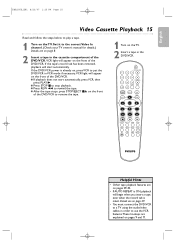
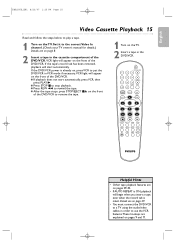
Details are on page 29.
• You must connect the DVD/VCR to a TV using the audio/video cables in order to use the VCR features.These hookups are on page 8.
2 Insert a tape in the cassette compartment of the DVD/VCR. If the DVD/VCR power is intact. If the tape's record tab has been removed, playback will begin when you...
User manual - Page 17
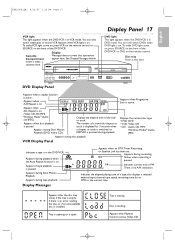
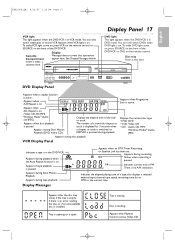
... come on, press SOURCE on the front of the DVD/VCR or DVD on .
DVD PLAYER/VCR DVP3345V
VIDEO
L AUDIO R
REW F.FWD STOP/EJECT PLAY REC
TRACKING
VCR
DVD
SOURCE
STOP PLAY DVD
DVD Display Panel
Appears when a repeat function is loading.
Appears during playback when the Auto Repeat function is on . Appears during recording;
indication.
Disc is active. ...
User manual - Page 18
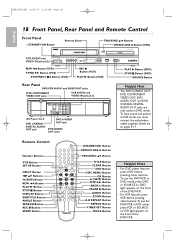
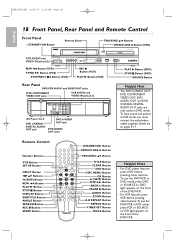
... put the DVD/VCR in DVD mode, press DVD or SOURCE so DVD light appears on the front of the DVD/VCR.
To put the DVD/VCR in VCR mode, press VCR or SOURCE so VCR light appears on the front of the DVD/VCR.
• For VCR features, press VCR before pressing other buttons. Details are only useful in VCR mode, you must connect the audio/video cables supplied.
User manual - Page 21


...
• Other recording options are on the remote does not function. Recording Prevention
Video cassettes have a tuner input jack.To
record TV programs on your DVD/VCR, you need to connect this DVD/VCR to an external tuner device (e.g., set it to the correct Video In channel. (Check your TV owner's manual for details.)
2 Insert a tape with...
User manual - Page 23
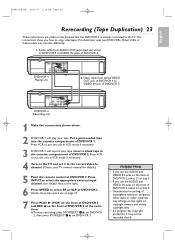
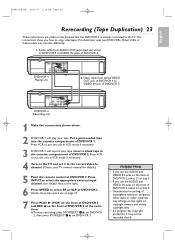
...A on the front of DVD/VCR 2, select L2 at DVD/VCR 2. Audio cable from yellow VIDEO OUT jack of DVD/VCR 1 to VIDEO IN jack of DVD/VCR 2
DIGITAL AUDIO OUT
DVD AUDIO OUT
S-VIDEO OUT
COMPONENT VIDEO OUT
Y
DVD/VCR VCR AUDIO OUT AUDIO IN
L
L
L COAXIAL
R
CB / PB
R
R
VIDEO OUT VIDEO IN
CR / PR
DVD/VCR 2 Recording unit
1 Make the connections shown above.
2 DVD/VCR 1 will record your TV...
User manual - Page 26
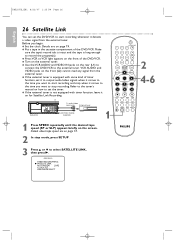
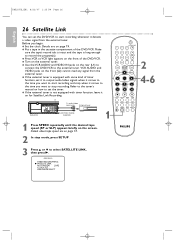
L1
DVD/VCR
DIGITAL AUDIO OUT
DVD AUDIO OUT
S-VIDEO OUT
COMPONENT VIDEO OUT
Y
DVD/VCR VCR AUDIO OUT AUDIO IN
L
L
L COAXIAL
R
CB / PB
R
R
VIDEO OUT VIDEO IN
CR / PR
To audio/video
input jacks
External tuner
Audio/Video Cables (supplied)
1
OPEN/CLOSE
1
2
3
4
5
6
TRACKING
7
8
9
CLEAR TITLE
+10 0
VCR INPUT
SETUP
DVD DISC MENU
OK
REW
PLAY
FFW
STOP
PAUSE
BACK...
User manual - Page 47
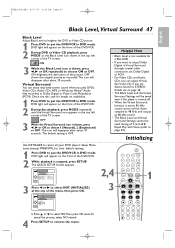
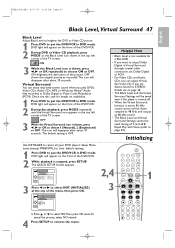
... cancel the process, select NO instead.
4 Press SETUP to put the DVD/VCR in DVD mode.
ON
3 While the Black Level icon is OFF.
The default ...Video CDs and Audio CDs, you can enjoy improved stereo sound when you want to enjoy Dolby Digital in Virtual Surround through coaxial cable connection, set Stereo Sound to choose ON or OFF. Initializing
Use INITIALIZE to return all your DVD player...
User manual - Page 57
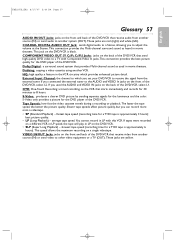
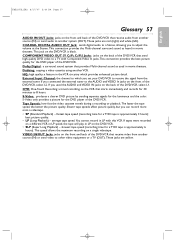
... of the DVD/VCR, select L1. This connection provides the best picture quality for the DVD player of the DVD/VCR. The faster the tape speed, the better the picture quality. These jacks are yellow. This speed allows the maximum recording on the DVD/VCR. • SLP (Super Long Playback) - S-Video only provides a picture for the DVD player of the DVD/VCR. VIDEO IN/OUT...
User manual - Page 58


... TV. Details are available by
referring to the disc case or DVD Disc Menu. This information is distorted. • Connect the DVD/VCR directly to the TV.
For online reference, please visit our web site at the DVD player only if you used the Component Video connection to a TV that is compatible with the label facing up . •...
User manual - Page 63
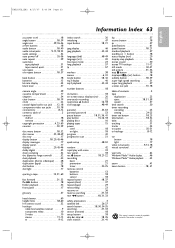
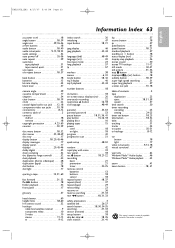
...cable box/satellite receiver . . . . . .9 component video 10 S-video 10 stereo 11-12 tv 9-12
index search 30 initializing 47 input button 18, 21
jpeg display 46 jpeg playback 43-44
language (dvd 48-49 language (vcr...34 clear button 18, 19 clock 22 coaxial digital audio out jack . . .12, 18 component video out jacks . . . .10, 18 connections 8-12 contents, table of recyclable materials...
Quick start guide - Page 1
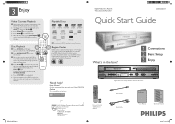
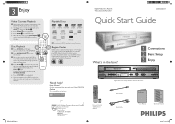
... Guide
What's in the cassette compartment of the DVD/VCR. STANDBY-ON
VIDEO
L AUDIO R
ONE TOUCH RECORDING • LONG PLAY REW F.FWD STOP/EJECT PLAY REC
1 Connections 2 Basic Setup 3 Enjoy
OPEN/CLOSE
DVD PLAYER/VCR DVP3345V
TRACKING
VCR
DVD
SOURCE
STOP PLAY DVD
Digital Video Disc Player & Video Cassette Recorder
Video Cable
User Manual
E8E20UD_QSG_EN.indd 1
2007 © Philips...
Quick start guide - Page 2
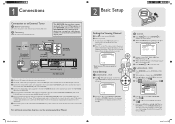
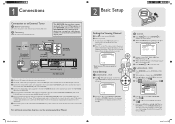
... OUT
4 External tuner 3
DIGITAL AUDIO OUT
DVD AUDIO OUT
S-VIDEO OUT
COMPONENT VIDEO OUT
Y
DVD/VCR VCR AUDIO OUT AUDIO IN
L
L
L COAXIAL
R
CB / PB
R
R
VIDEO OUT VIDEO IN
CR / PR
Video Cable (supplied) Audio Cable (supplied)
DVD/VCR
1 Connect a TV signal to the IN jack on the external tuner. 2 Use an RF coaxial cable (not supplied) to connect the OUT jack on the external tuner to...
Similar Questions
What Is The Ge Universal Remote Code For Philips dvd/vcr player dvp3340v?
Ge universal remotecode
Ge universal remotecode
(Posted by Anonymous-162454 7 years ago)
The Vhs Tape Will Load But Not Play?
(Posted by treypeterson0325 8 years ago)
How To Copy A Vhs To Dvd Philips Dvd Player Dvp3345v
(Posted by SWEddean 10 years ago)
My Philips Dvp3345v/17 Dvd/vcr Combo - Silver Buzzes When It Plays Vcr Tapes
The vcr itself buzzes when it plays the movies
The vcr itself buzzes when it plays the movies
(Posted by Jeremybergersen 11 years ago)
My Dvd Dvp3340v/17 Player Stays Open When I Am Watching The Vcr Side.
I tried resetting it, but maybe I did it wrong. Could you tell me step by step who to fix this?
I tried resetting it, but maybe I did it wrong. Could you tell me step by step who to fix this?
(Posted by dkay2378 11 years ago)

