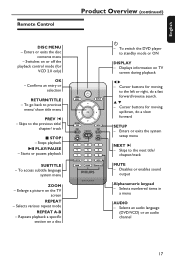Philips DVP1013 Support Question
Find answers below for this question about Philips DVP1013.Need a Philips DVP1013 manual? We have 3 online manuals for this item!
Question posted by slim3733 on July 16th, 2017
Philips Model Dvp1013/f7?
Where can I go to find replacement parts for Philips DVD player model DVP1013/F7? Looking for DVD drive assembly.
Current Answers
Answer #1: Posted by Odin on July 16th, 2017 5:20 PM
If you can't get what you seek from the manufacturer [use the contact information here--https://www.contacthelp.com/philips/customer-service], request a part number. Then (with a part number if possible) try http://www.searspartsdirect.com/; use a search engine like Google's or Yahoo's; and if unsuccessful go to http://www.searchtempest.com/, which displays global listings from eBay, Craigslist, and other sources.
Hope this is useful. Please don't forget to click the Accept This Answer button if you do accept it. My aim is to provide reliable helpful answers, not just a lot of them. See https://www.helpowl.com/profile/Odin.
Related Philips DVP1013 Manual Pages
Similar Questions
Where Do I Find A Replacement Battery For My Philips Pe T710 Model Portable Dvd
I need to find replacement battery for my Philips portable DVD player pet 710 model
I need to find replacement battery for my Philips portable DVD player pet 710 model
(Posted by dmarchand9255 2 years ago)
Universal Remote Code Required For Philips Dvd Player, Model Dvp5960/37
I have tried all of the 3 digit and 4 digit codes absolutely no luck I followed the instructions on ...
I have tried all of the 3 digit and 4 digit codes absolutely no luck I followed the instructions on ...
(Posted by workinprincess 3 years ago)
How Do I Play A Movie Dvd On A Philips Dvp 3345v/f7?
(Posted by Movie2Square 10 years ago)