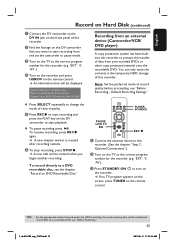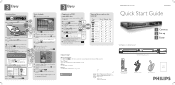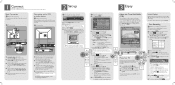Philips DVDR3455H Support Question
Find answers below for this question about Philips DVDR3455H.Need a Philips DVDR3455H manual? We have 3 online manuals for this item!
Question posted by camposje on December 11th, 2011
The Door Doesn`t Open And I Got A Message That Is Blocked
The door does not open and the message is "blocked"
Current Answers
Answer #1: Posted by kstinmb on August 21st, 2016 2:53 PM
The door won't open because the magnetic clutch which grabs the DVD is too strong. Underneath the unit below the DVD tray door is slot. With a pencil point you can slide a lever to force the door to open.
I found that it helps to always keep a DVD in the tray - never close it empty - and you'll have more luck getting it to open. You might have to press the button several times in a row.
Related Philips DVDR3455H Manual Pages
Similar Questions
What Is A Remote That Is Compatible With Phillips Dvd Recorder 3475?
(Posted by rholtan 2 years ago)
New Factory Remote Needs Programed Dvdr 3506/37 Phillips Dvd Recorder Player.
I have a factory remote control from a other philips dvd player and want to program it to this one.m...
I have a factory remote control from a other philips dvd player and want to program it to this one.m...
(Posted by mandysdonnie 3 years ago)
Remote For A Philips Dvdr600vr/37 Dvd Recorder Vcr Recorder.
Where can I get a new or used remote for a dvdr600vr/37? I need a replacement remote or a universal ...
Where can I get a new or used remote for a dvdr600vr/37? I need a replacement remote or a universal ...
(Posted by carolatfranks 7 years ago)
Dvd Drive Wont Accept Any Disc.
can I record from the hard drive to another dVD recorder?
can I record from the hard drive to another dVD recorder?
(Posted by mscale 11 years ago)
Error Display: 'blocked'?
How Does One Unblock Or Open Dvd Drawer?
(Posted by glew 12 years ago)