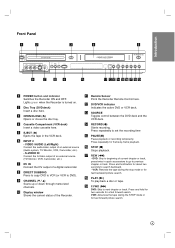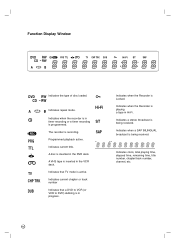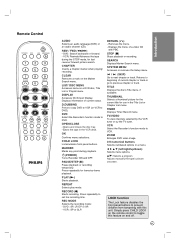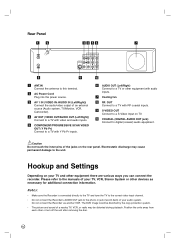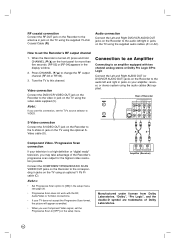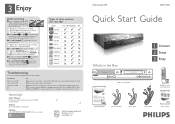Philips DVDR3320V Support Question
Find answers below for this question about Philips DVDR3320V.Need a Philips DVDR3320V manual? We have 3 online manuals for this item!
Question posted by shallmark on January 6th, 2012
Can You Turn Off Data Reader So It Will Play My Movie?
i have a new dvd which has extra info which is stopping it from playing the movie because the data reader is confused but the movie itself should still play, can i turn off the data reader and play movies without the extra feature.
Current Answers
Related Philips DVDR3320V Manual Pages
Similar Questions
What Is A Remote That Is Compatible With Phillips Dvd Recorder 3475?
(Posted by rholtan 2 years ago)
Remote For A Philips Dvdr600vr/37 Dvd Recorder Vcr Recorder.
Where can I get a new or used remote for a dvdr600vr/37? I need a replacement remote or a universal ...
Where can I get a new or used remote for a dvdr600vr/37? I need a replacement remote or a universal ...
(Posted by carolatfranks 7 years ago)
Philips Dvdr3320v I Want To Copy My Old Videos To Dvd, I Have Followed The Manua
AT THE END OF COPYING THE DVD IS STILL BLANK, MY RECORDER IS ON AV1 THANKS JOHN
AT THE END OF COPYING THE DVD IS STILL BLANK, MY RECORDER IS ON AV1 THANKS JOHN
(Posted by johnlludlam 11 years ago)
Dvdr 615/617. New Blank Dvd-rw In The Drive, It Reads No Disk C 03
DVD player is not reading my new blank DVD-RW disc. I want to record onto this new disc. What do...
DVD player is not reading my new blank DVD-RW disc. I want to record onto this new disc. What do...
(Posted by memora 11 years ago)
Philips Dvdr3320v, I Have No Cable Or Satellite, If I Just Connect Aerial To Vcr
philips dvdr3320v, i have no cable or satellite, if i just connect aerial to vcr then rf out to tv w...
philips dvdr3320v, i have no cable or satellite, if i just connect aerial to vcr then rf out to tv w...
(Posted by kevinwarne 11 years ago)