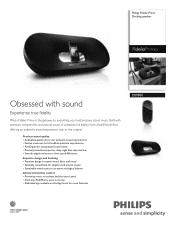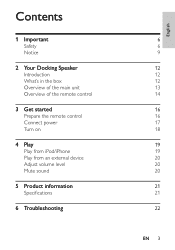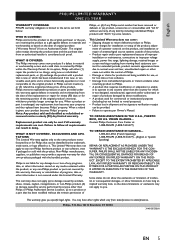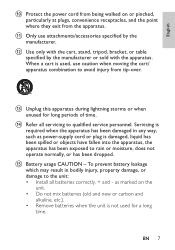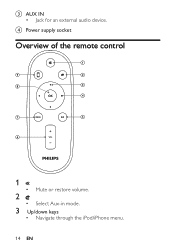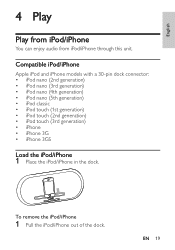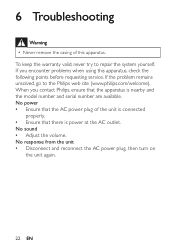Philips DS9000 Support Question
Find answers below for this question about Philips DS9000.Need a Philips DS9000 manual? We have 2 online manuals for this item!
Question posted by joeromano99 on December 3rd, 2011
Ipod Classic Docking Problem
i have a new philips ds 9000, but when i dock my i pod classic it dosent always pick up on the connection and i get no sound, if i play around like turning it on and off or re - docking it eventually connects and i get sound. can you please tell me what the poblem might be. thanks joe
Current Answers
Related Philips DS9000 Manual Pages
Similar Questions
Model Fwc 5500 3701... It's A Shelf Type Stereo With Am/fm/3 Cd Changer/aux Func
It will not stay on one function... it automatically changes back to CD everytime you correct it. ...
It will not stay on one function... it automatically changes back to CD everytime you correct it. ...
(Posted by couldbefun1963 11 years ago)
I Need A Manual For
Fw320c3701 Phillips Stereo. Can Universal Remote Be Used.
(Posted by Buntjeff 11 years ago)
How Do I Open The Cassette Door On My Fw-p88 Mini Stereo System?
(Posted by markmccully 12 years ago)
Ds9000/12 Deixa De Se Ouvir
Aparentemente, parece nāo ter capacidade para gerir a informaçāo recebida, quer se gr...
Aparentemente, parece nāo ter capacidade para gerir a informaçāo recebida, quer se gr...
(Posted by Marquesantos 12 years ago)