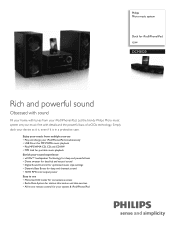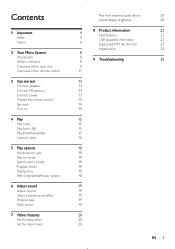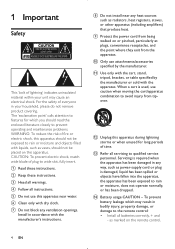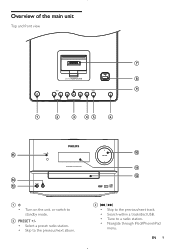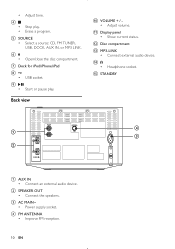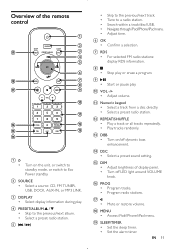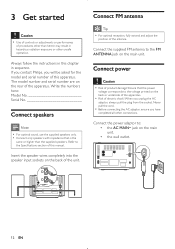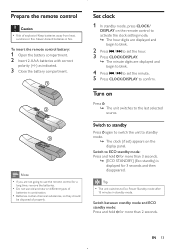Philips DCM3020 Support Question
Find answers below for this question about Philips DCM3020.Need a Philips DCM3020 manual? We have 3 online manuals for this item!
Question posted by chartait73 on December 10th, 2013
30 Pin Adapter
i would like to know if i can use the 30 pin adapter on this product fir my iphone 5 and wil it play music with it as i have heard people having ptoblems with this matter. look forward to your reply charlotte
Current Answers
Related Philips DCM3020 Manual Pages
Similar Questions
Pin Code
Need pin code for bluetooth on my philips DS8550/10 docking station.
Need pin code for bluetooth on my philips DS8550/10 docking station.
(Posted by martyran1 9 years ago)
The Stereo Turned Itself Off And Will Not Come Back On ?
(Posted by bakerj0345 11 years ago)
I Need A Manual For
Fw320c3701 Phillips Stereo. Can Universal Remote Be Used.
(Posted by Buntjeff 11 years ago)
Philips Micro System Dcm3020, Were Can U Get Speaker Extention Cable For This.
The speaker cable for this unit are to short for them to reach my speaker holders on my wall for the...
The speaker cable for this unit are to short for them to reach my speaker holders on my wall for the...
(Posted by grantsmith471 12 years ago)
How Do I Open The Cassette Door On My Fw-p88 Mini Stereo System?
(Posted by markmccully 12 years ago)