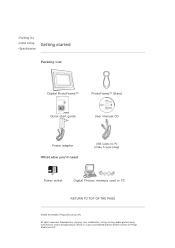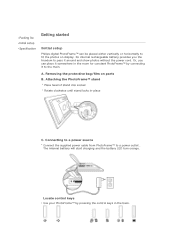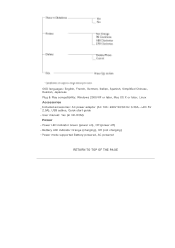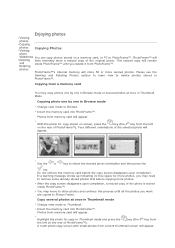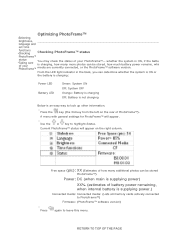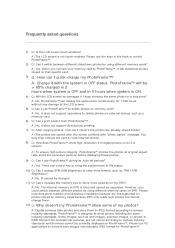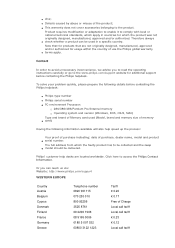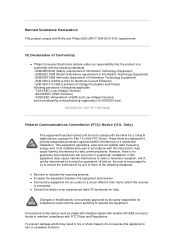Philips 7FF1M4 Support Question
Find answers below for this question about Philips 7FF1M4 - Digital Photo Frame.Need a Philips 7FF1M4 manual? We have 3 online manuals for this item!
Question posted by hunkahansen on November 6th, 2011
Why Can't I Download My Software That I Had For My Windows Xp Onto My Windows 7?
I want to change the pictures on my photo frame!
Current Answers
Related Philips 7FF1M4 Manual Pages
Similar Questions
My Life Digital Picture Frame Flashing But Will Not Turn On
(Posted by hjonAn 10 years ago)
Need Ac Power Adapter For Spf3480 Philips Digital Photo Frame 8' Where Can I Fin
(Posted by lhealy321 11 years ago)
Downloading Photos From Frame To Computer.
How would I get photos back onto a memory stick or computer from a SPF3470/G7.
How would I get photos back onto a memory stick or computer from a SPF3470/G7.
(Posted by Kananaskis9 11 years ago)
I Need A Power Cord For A Philips Spf3400c/g7 Digital Picture Frame??
tried many different online sellers/ ebay to no avail.
tried many different online sellers/ ebay to no avail.
(Posted by tedthesurveyguy 11 years ago)
Is This Photo Frame Model Number Cd1ad716000064
Compatible With Windows 7
I am having trouble installing the program for this photo frame. I also could not get anything from ...
I am having trouble installing the program for this photo frame. I also could not get anything from ...
(Posted by Anonymous-37780 12 years ago)