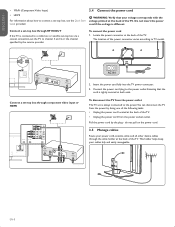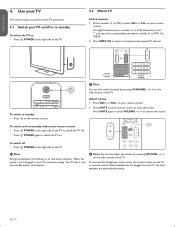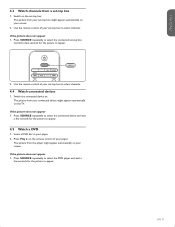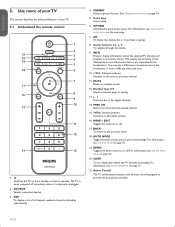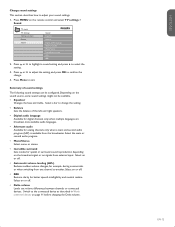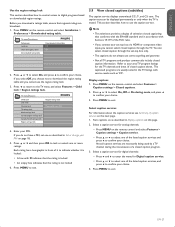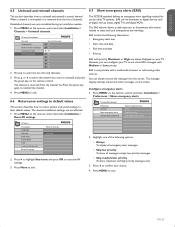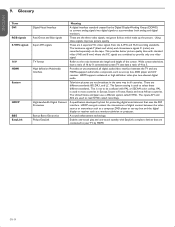Philips 52PFL5603D Support Question
Find answers below for this question about Philips 52PFL5603D - 52" LCD TV.Need a Philips 52PFL5603D manual? We have 2 online manuals for this item!
Question posted by cool35934 on April 25th, 2012
Tv
tv been making a clicking sound and now it will not come on
Current Answers
Related Philips 52PFL5603D Manual Pages
Similar Questions
My Tv His Makes A Click Sound When You Plug It In,
I Have A Philips Flat Screen. Well My Friend Didnt Bring The Remote. When I Plug It In, It Jus Makes...
I Have A Philips Flat Screen. Well My Friend Didnt Bring The Remote. When I Plug It In, It Jus Makes...
(Posted by jimenezsonya43 1 year ago)
Philips 47' Flat Panel Tv
I am having an issue with the side panel headphone jack connection not working. I have adjusted the ...
I am having an issue with the side panel headphone jack connection not working. I have adjusted the ...
(Posted by etemplem 10 years ago)
How Do You Turn Off The Power Saving Feature On A
15 Inch Flat Panel Lcd Tv
(Posted by yerkesmax 11 years ago)
Why Does My Tv Make Clicking Noises?
I have to unplug tv to get clicking to stop! No picture no sound just click click sound! Like its tu...
I have to unplug tv to get clicking to stop! No picture no sound just click click sound! Like its tu...
(Posted by tylerkay3 11 years ago)
I Need A User Manual For: Tatung Lcd Flat Panel Tv/monitor, Mod#v20k0dx
Need User Manual For: TATUNG LCD Flat Panel TV/Monitor Mod#V20K0DX
Need User Manual For: TATUNG LCD Flat Panel TV/Monitor Mod#V20K0DX
(Posted by damnskippy 12 years ago)