Philips 51PP9303H Support Question
Find answers below for this question about Philips 51PP9303H.Need a Philips 51PP9303H manual? We have 3 online manuals for this item!
Question posted by Carj2 on August 2nd, 2011
What Type Of Bulb Is Used For This Tv.
my tv broke and found that it was the bulb that needed to be replaced, but I can't find the bulb on the Internet nor do I know its model number.
Current Answers
There are currently no answers that have been posted for this question.
Be the first to post an answer! Remember that you can earn up to 1,100 points for every answer you submit. The better the quality of your answer, the better chance it has to be accepted.
Be the first to post an answer! Remember that you can earn up to 1,100 points for every answer you submit. The better the quality of your answer, the better chance it has to be accepted.
Related Philips 51PP9303H Manual Pages
User manual - Page 3


... servicing to the CATV system installer: This reminder is used, use this apparatus during lightning storms or when unused for replacement of Antenna Grounding as practical. Clean only with the ...appliance has been exposed to the front, or top, of the polarized or grounding-type plug. All televisions must comply with the ap- Such items could ultimately overturn the product. •...
User manual - Page 4


... SETUP GUIDE
Refer to the simple Quick Use and Setup Guide (supplied with the remote control.
Please take a few minutes to page 60 for instructions in the cleaning and care of the set. The serial number for details on the following: • Basic TV connections • Television and remote control operation • On-screen...
User manual - Page 5


... various types of reusable materials and minimize the amounts that are trademarks of a button.
As an Energy Star® Partner, Philips Consumer Electronics has determined this filter easily supports the demands of -life Disposal
Your new projection television and its packaging contain materials that allows you to select the picture format you to replace...
User manual - Page 6


... signal.
Use a video cable with RCA-type phone plugs to make connections. Connecting Accessory Devices to Your TV
JACKS, CABLES...need this adapter.
6 Separating the video Pb
into three signals, these
Pr
inputs provide excellent
quality. Video (called composite) Jacks Cable used : DVI
Supports High-definition Copy
DVI
Protected digital video input for audio, con-
Push-on the TV...
User manual - Page 7


...-AV 1, INPUT-AV 2, and TV's side jack panel [AV3])-use to connect from VHF/UHF antennas...types of
1
4
ANTENNA IN 75Ω
6
INPUT-AV 1
OUTPUT
4
INPUT-AV 2
HD INPUT-AV 4 G/Y
R/Pr
that came with your TV, in the PIP window.
3 S-VIDEO (super video) jacks-compatible with 480i signals only. CVI is compatible with 480i signals only. Connection examples follow on connections. Use...
User manual - Page 8


... of TV
DVI
ANTENNA IN 75Ω
INPUT-AV 1
VIDEO S-VIDEO
L L
AUDIO R
OUTPUT Y Pb Pr
INPUT-AV 2
VIDEO S-VIDEO L
L AUDIO
R
2
HD INPUT-AV 5
1
HD INPUT-AV 4 G/Y
R/Pr
B/Pb
V L
SYNC AUDIO
H R
L AUDIO
R
Summary of the consumer electronics industry. NOTE: The Picture-in this television. DVI includes HDCP (high-bandwidth digital content protection), which uses...
User manual - Page 9


...TV's speakers. CONNECTING A VCR
Connecting Accessory Devices to Your TV
T he TV's audio/video (AV) input jacks provide for audio connections (standard
RCA-type phono plugs) (only one audio cable.
This is needed for information on using the Picture-in from
R Cable TV...that the TV is as necessary to buy them at 1-800-531-0039
2
Rear of VCR*
* (Example: Philips VCR model VR674CAT)
...
User manual - Page 10


...Press the AV button on the TV. You should be able to buy them at 1-800-531-0039.
3
Rear of VCR*
* (Example: Philips VCR model VR674CAT)
Rear of TV
DVI
5
ANTENNA IN 75&#...TV," will need: • one, two-way signal splitter • two coaxial cables (75Ω) • one cable for a video connection (standard
RCA-type phono plug) • two cables for audio connections (standard
RCA-type...
User manual - Page 12


...DVD disc's menu.
• CVI is possible with your TV.
NOTE: The INPUT-AV 1 YPbPr jacks will need to use the receiver's channelmemorization system to store channels in the receiver's...of DVD Player*
DIGITAL AUDIO OUT PCM-MPEG2-Dolby Digital-DTS
COAXIAL
OPT OUT
SUB WF OUT
*(Example: Philips DVD model DVD712)
1
1
2
R
L
AUDIO OUT
2 (CVBS) VIDEO OUT
PR/CR
PB/CB
Y
VIDEO OUT
(Y/C)...
User manual - Page 14


...audio cables are not using your TV are not supplied with S-Video capability to the TV in the receiver's memory.
Or you will need to use the receiver's channel-...model DV910VHS)
1
DIGITAL AUDIO OUT COMPONENT PCM / BITSTREAM VIDEO OUT
Y Cr
Cb S-VIDEO OPTICAL COAXIAL
OUT
1 Connect the S-VIDEO OUT jack on the rear of the accessory device to the INPUTAV 2 S-VIDEO jack on the rear of the TV...
User manual - Page 44


...Programs rated TV-Y are rated PG have graphic violence; TV TV-G (General Audience)-most
G parents will find unsuitable for Fantasy Violence). This type of programming...viewed by broadcasters or other program providers. You can also use AutoLock™ to be viewed by adults only. In this...have acquired the development skills needed to
Y be appropriate for children of programs is not ...
User manual - Page 57


... button on -screen INSTALL submenu provides the option of connection to use manual for HD television RGB signal systems, timing, synchronization, and signal strengths.
When the Inputs Are Used with RGB Video Signals
G/Y: 1.0 Vp-p, 75 ohms (compatible with sync on your Philips TV will not be compatible with Component Video Signals
Y INPUT: 1.0 Vp-p (includes...
User manual - Page 58


Appendix
Appendix B
B
MODEL SPECIFICATIONS
Product Type
Rear-projection HDTV Monitor
Television System
NTSC standard
Channel Coverage
VHF: 2-13 UHF: 14-69 Cable TV: Midband
Superband Hyperband Ultraband
Ambient Operating Temperature
+41 to 113ºF (+5 to +45ºC)
Mains Voltage
AC 110 ±10%
Power Consumption
180W (average)
Standby Power
User manual - Page 60


... may encounter others . But by maintaining normal use-mixing television picture types-you may be left on the picture tubes. for example, in direct sunlight or near the cabinet, as they are bright and stationary;
Specially designed screen-cleaning kits are some widescreen movies on the TV screen. These kits contain anti-static cleaners...
User manual - Page 61


... the TV you have made. Our representative will need to call a customer service representative, please know the model number and serial number of the remote-sensor window. • Check the TV power...TV when using the AV (remote) or Source Select (TV) buttons. See page Q-2*. • If the batteries are dead, replace them with your product before you have made connections correctly. The TV...
User manual - Page 63


... (F-type) end...TV, used as the kind available from the current TV...Projection Television. (Rear-
You can be heard apart from DVD players. Auto Program • The feature that removes distortion, resulting in color TV for example, the presenter wears a striped or checked jacket.
Comb Filter • TV filter that , when activated, scans for all the components required for any number...
User manual - Page 72


...not copyrighted.) • a product used for installation or setup of the product... may not apply to you need to receive warranty service. Attach... record below the model and serial numbers found on Projection TV Screen This product ...replaced and repaired parts also expires.
Please keep both nearby. REMEMBER... WHAT IS EXCLUDED?
Limited Warranty
LIMITED WARRANTY
PROJECTION TELEVISION...
Quick start guide - Page 1
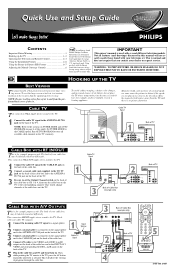
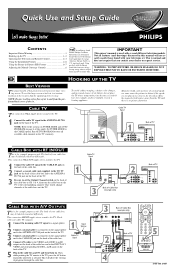
... the corresponding channel.
Then, while pointing the TV remote at the TV, press the AV button repeatedly until there is for viewing. Quick Use and Setup Guide
Rear-projection
HDTV Monitor
CONTENTS
Important Notice/Warning 1 Hooking up the TV 1-2 Operating the Television and Remote Control 2-3 Using the Installation Features 4-6 Using the Picture-in direct sunlight or near a heating...
Quick start guide - Page 3
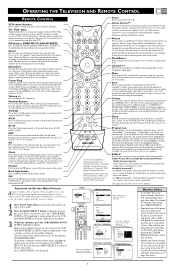
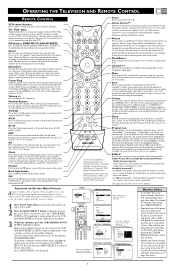
... an AutoSound™ control. (See page 25 in the Directions for Use manual for information on using the TV's Timer feature.)
Position
Press to move the PIP picture to enhance the type of the screen. The three factory-set controls will tailor the TV sound to any of the four corners of program you don...
Quick start guide - Page 4


... that Tuner Mode is properly set for Use manual.)
4 EDITAR CANAL
AutoChron
ESPAÑOL ENGLISH FRANCAIS
TUNER MODE
Set the TUNER MODE control according to exit the menus. If you want the TV to determine the type of Closed Captioning (CC) text that you choose.
5
TV SWAP
SOUND
VCR
PIP CH
DN
UP...
Similar Questions
Philips Tv
My color is going out in my TV and I want to get the part to replace it. How do I go about getting t...
My color is going out in my TV and I want to get the part to replace it. How do I go about getting t...
(Posted by Ladettefranklin 8 years ago)
Philips Tv Model Number 60pp9202/17f How To Change Bulbs
(Posted by jkstlk 9 years ago)
Philips 51pp9303/17
I have a philips 51pp9303h/17 and there is no picture but there is sound. How can I get the picture ...
I have a philips 51pp9303h/17 and there is no picture but there is sound. How can I get the picture ...
(Posted by kiwi682 12 years ago)

