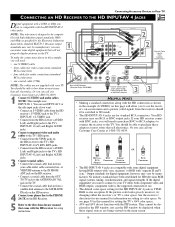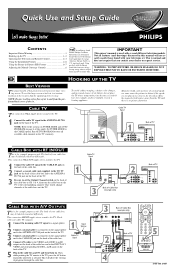Philips 51PP9303H Support Question
Find answers below for this question about Philips 51PP9303H.Need a Philips 51PP9303H manual? We have 3 online manuals for this item!
Current Answers
Answer #1: Posted by BusterDoogen on April 24th, 2015 6:50 AM
I hope this is helpful to you!
Please respond to my effort to provide you with the best possible solution by using the "Acceptable Solution" and/or the "Helpful" buttons when the answer has proven to be helpful. Please feel free to submit further info for your question, if a solution was not provided. I appreciate the opportunity to serve you!
Related Philips 51PP9303H Manual Pages
Similar Questions
My color is going out in my TV and I want to get the part to replace it. How do I go about getting t...
60pl9200d/37
my tv broke and found that it was the bulb that needed to be replaced, but I can't find the bulb on...
I have a philips 51pp9303h/17 and there is no picture but there is sound. How can I get the picture ...