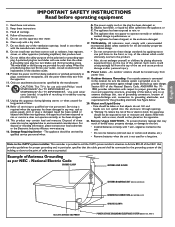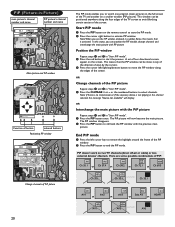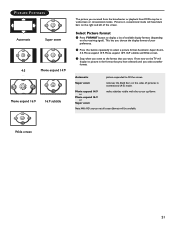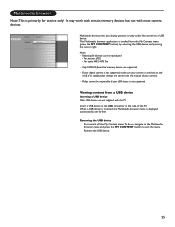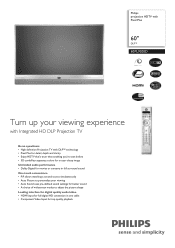Philips 60PL9200D Support Question
Find answers below for this question about Philips 60PL9200D - 60" Rear Projection TV.Need a Philips 60PL9200D manual? We have 2 online manuals for this item!
Question posted by mdpbg on September 27th, 2013
How To Remove The Lamp And Bulb From A Philips 60 Projection Dlp Tv Model
60pl9200d/37
Current Answers
Related Philips 60PL9200D Manual Pages
Similar Questions
How To Remove The Lamp And Bulb From A Phillips 60 Projection Dlp Tv Model
60pl9200d/37
60pl9200d/37
(Posted by hdkokol 10 years ago)
How To Change Lamp In Philips Projection Hdtv Dlp Pixel Plus Tv
(Posted by wrigduc 10 years ago)
Philips 60 Inch Tv
my tv lost some of the color and the picture arcs at the top and bottom
my tv lost some of the color and the picture arcs at the top and bottom
(Posted by Anonymous-80320 11 years ago)
Cleaning My Cleaning Philips 60pl9200d/37 60-inch Dlp Projection Hdtv
How to clean the insides of the tv
How to clean the insides of the tv
(Posted by edithmorris186 11 years ago)
60pl9220d 37 Philips 60' Dlp Tv. Makes Buzzing Noise Pretty Loud.
My tv always makes a pretty loud buzzing noise. I opened up the back of it and looked at things, and...
My tv always makes a pretty loud buzzing noise. I opened up the back of it and looked at things, and...
(Posted by Chris1105 12 years ago)