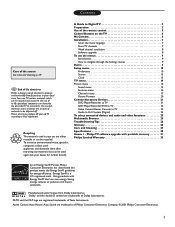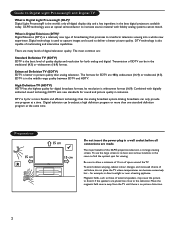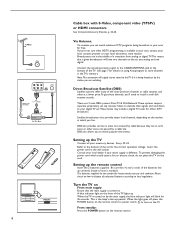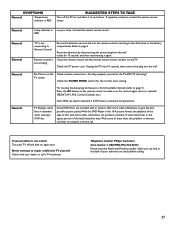Philips 50PL9126D Support Question
Find answers below for this question about Philips 50PL9126D.Need a Philips 50PL9126D manual? We have 2 online manuals for this item!
Question posted by barkerd8186 on September 30th, 2012
I Have A Problem With My Screen Keeping Flashing While Im Watching It
The person who posted this question about this Philips product did not include a detailed explanation. Please use the "Request More Information" button to the right if more details would help you to answer this question.
Current Answers
Related Philips 50PL9126D Manual Pages
Similar Questions
Philips Tv
My color is going out in my TV and I want to get the part to replace it. How do I go about getting t...
My color is going out in my TV and I want to get the part to replace it. How do I go about getting t...
(Posted by Ladettefranklin 8 years ago)
Screen Flashes Different Colors And Then Turns Off
my tv will flash and the colors are all messed up and after a while the screen goes out but i still ...
my tv will flash and the colors are all messed up and after a while the screen goes out but i still ...
(Posted by braydenjames 10 years ago)
How Do I Open The Television In Order To Replace The Bulb?
I began taking out all of the screws and i have noticed that no matter what, i cant fully remove the...
I began taking out all of the screws and i have noticed that no matter what, i cant fully remove the...
(Posted by Anonymous-54760 12 years ago)
Philips 50pl9220d/37 Tv Starts Flashing On The Screen And Bad Colors.
I have a philips 50pl9220d/37 TV and after 10 or 15 working the screen starts flashing and colosr ar...
I have a philips 50pl9220d/37 TV and after 10 or 15 working the screen starts flashing and colosr ar...
(Posted by Hitechrepair 12 years ago)