Philips 50PL9126D Support Question
Find answers below for this question about Philips 50PL9126D.Need a Philips 50PL9126D manual? We have 2 online manuals for this item!
Question posted by Anonymous-54760 on March 25th, 2012
How Do I Open The Television In Order To Replace The Bulb?
I began taking out all of the screws and i have noticed that no matter what, i cant fully remove the front of the screen. Are there any secret screws that I might be overlooking?
Current Answers
There are currently no answers that have been posted for this question.
Be the first to post an answer! Remember that you can earn up to 1,100 points for every answer you submit. The better the quality of your answer, the better chance it has to be accepted.
Be the first to post an answer! Remember that you can earn up to 1,100 points for every answer you submit. The better the quality of your answer, the better chance it has to be accepted.
Related Philips 50PL9126D Manual Pages
User manual - Page 7


...8226; Remove batteries ...openings. All televisions... must comply with one wider than the other.
• Also, do not fall from power lines.
19. Do not defeat the safety purpose of the obsolete outlet.
10. A polarized plug has two blades with recommended international global safety standards for
damage and/or personal injury.
Such items could
9. replacement... TV 50PL9126D/37)...
User manual - Page 9
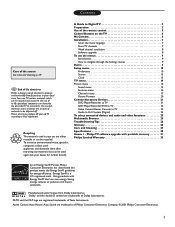
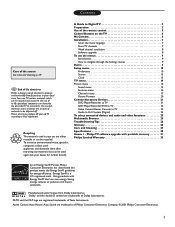
... which can be recycled. Energy Star® is paying a lot of Texas Instruments.
Please ensure you dispose off . A Guide to minimize the amount of the screen See Care and Cleaning, p. 29. Saving energy reduces air pollution and lowers utility bills. registered mark. Using products with portable memory 31 Philips Limited Warranty...
User manual - Page 10
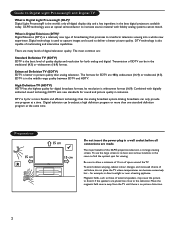
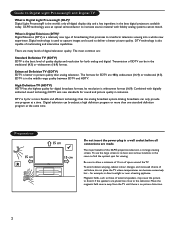
.... Its resolution is better in direct sunlight or near a heating appliance. To see the large screen at the same time. Magnetic fields, such as those of SDTV can broadcast a high definition ...) EDTV is widescreen format (16:9).
DTV technology is also capable of this DLP® projection television is a relatively new type of set failure, do not place the TV where temperatures can...
User manual - Page 13


... receiving signal).
FORMAT Press this button repeatedly to select AV1, AV2, AV3, HDMI, SIDE or TV when in TV mode, according to remove immediately. MUTE button To turn on -screen menu. For single channel entries, press the numbered button for max. 10 minutes)
(Color) buttons When functions attached to the color buttons...
User manual - Page 14


...button on which content (pictures, audio files) is intended to contain all content, services, applications you could take.
• At power off . the left panel. Use: • the VOLUME + or − ... list of
menu items. " Press the cursor right to go deeper into the structure.
• Television: TV channels leading to the "Troubleshooting Tips" on p. 28 for 10 seconds (at which you ...
User manual - Page 15


...screen, you have searched for the ATSC channel currently tuned. • If an NTSC channel is selected, the TV will detect cable company supplied signals and will scan all channels. Previous Next
Television installation You can take... completion. Previous Start
Store the TV channels
& Select Autoprogram in order to enter the Autoprogram menu. Make sure you complete registration with ...
User manual - Page 16


... of subchannel digital programming, the time to select and view a digital channel may take slightly longer than what channel is being transmitted to.
é Select that the ...channels under a single major channel number which can be selected by manually rotating the antenna. Television installation
Channel search completed. Digital channels found : 0 Analog channels found on the www....
User manual - Page 17


...demonstrates TV feature. Press the
cursor right button to enter Demo mode. é Highlight a desired demo with the television set on a menu item with the cursor up /down button to call up again. - To use the menus
... the highlight bar is on the right panel, the other menu items are visible on the screen.The numbers at the top of the menus indicate the number of items on the remote control...
User manual - Page 18


...clock. Features preferences Menu preferences Reset AV settings
This contains items that will appear on the screen during captioned broadcasts. Settings | Setup Preferences 4 Picture/sound prefere... 1 Picture/sound prefere......Reset AV settings
This menu allows you to read the voice content of television programs on -screen 'text boxes' to show dialogue and conversations while the TV program ...
User manual - Page 19


... are necessarily being spoken in the primary Caption Service.The other attributes. Note:This television provides display of the FCC rules. It is active.
& Select Features in accordance... allows you to configure the way you to modify how digital captions are displayed on screen.
Digital caption options This allows you choose to view the digital captioning.
Settings
TV...
User manual - Page 20


... and clock is turned on the selected setting.
You always have the possibility to remove the message from 0000 to their predefined factory states.
& Select Reset AV settings ... Emergency alert message with priority High or Maximum will be presented. Follow the instructions on screen.
Menu preferences
Change PIN
Reset AV settings
Settings | Setup | Preferences
Preferences
3 OSD...
User manual - Page 21


..., AV2, AV3, HDMI, Side or Analog Audio In, a list appears allowing you live in DVD mode, (see closed caption. In such cases, either clock extraction takes a long time, or there is attached to Manual) With the cursor buttons, select and enter the correct time and day. If Auto clock mode Manual...
User manual - Page 22


... input signal, one or more noticeable as the image on the remote...affect the quality of the picture.
14
Press the MENU button on the screen changes. Normally you would select Maximum. Dynamic contrast
Automatically makes the contrast in... not be selectable. Or you may not be as well lit as it
fully processes the image to display a list of predefined picture settings, each corresponding ...
User manual - Page 23


...menu. Active Control
The TV continuously measures and corrects all incoming signals in order to enter the list of sound in order to provide the best picture possible. & Select Active Control. é Press... with the cursor left speakers to enter the sound menu. Sound menu
& Select Sound in order to select the color mix (hue) of the remote control. Picture format
This menu item ...
User manual - Page 24


... displayed, or only when mute is the installed menu language.
or CS-text on the screen according to your language preference in the TV Settings menu. é Press the cursor right...volume
This allows you to correct for stereo or surround sound reproduction dependent on the TV screen according to 180 minutes. Sound mode
This selects the modes for any permanent volume differences ...
User manual - Page 34


...sound mode to STEREO. (Refer to page 7). SUGGESTED STEPS TO TAKE
1. Installation
Auto programing is not in the television menu and select the correct signal source, then perform the automatic installation...STEREO. 2. Sound mode is automatically set to 40 minutes depending on the TV screen. taking too long. Not all transmitted broadcasts by the cable or broadcast stations are not...
User manual - Page 35
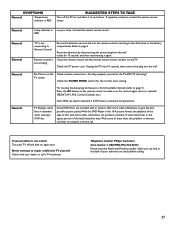
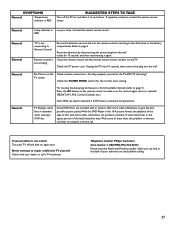
... the TV.
If your problem is RED
SUGGESTED STEPS TO TAKE
Turn off and then on again once.
Check with your television set and allow it again.
SYMPTOMS
General
Temperature indicator is not... nearest service center.
Clean the remote control and the remote control sensor window on the TV screen
Check antenna connections. Check the TV power cord. Unplug the TV, wait 10 seconds, then...
User manual - Page 36


... visible in a movie theatre (Widescreen). It ensures that is highly recommended for advanced television systems, including digital high definition television (HDTV).
ATSC: Advanced Television Systems Committee. Formed to display on the screen. Composite Video Baseband Signal. In broadcast television this refers to the TV. CVI (Component Video Input) is always optimal by automatically...
User manual - Page 38


... DISPLAY LANGUAGES
CONNECTIVITY Back of TV
Side
WEIGHT & DIMENSIONS : Weight (incl. Packaging) : Carton Dimension (W x D x H): Product Dimension (W x D x H): Screen size :
POWER CONSUMPTION
STANDBY POWER CONSUMPTION
50PL9126
16 : 9 DLP® Projection TV Pixel Plus, Progressive Scan, 3D combfilter, Black stretch, Active Control, Auto Picture (5 modes), Digital Noise Reduction (DNR)
2 x 10W Auto...
User manual - Page 41


...modified without the written permission of Philips, or (d) if any Philips serial number has been removed or defaced, or (e) product, accessories or consumables sold "AS IS" without warranty of...or repair of antenna systems outside of the product. • Product repair and/or part replacement because of improper installation, connections to improper voltage supply, abuse, neglect, misuse, accident, ...
Similar Questions
50pl9126 New Lamp Won't Light
Bulb Replaced Twice And Neither Will Light.led Blinks Continuously Until Set Shutsdown.
Bulb Replaced Twice And Neither Will Light.led Blinks Continuously Until Set Shutsdown.
(Posted by KNOBLETV 9 years ago)
Philips 60pl9200d 37 Tv Replacement Bulb How To
(Posted by garyhahm 10 years ago)
Replacement Bulbs
I'm looking for replacement bulbs for my TV
I'm looking for replacement bulbs for my TV
(Posted by briandevico714 11 years ago)

