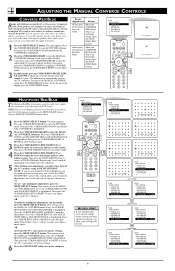Philips 51PP9363H Support Question
Find answers below for this question about Philips 51PP9363H.Need a Philips 51PP9363H manual? We have 3 online manuals for this item!
Question posted by briandevico714 on March 18th, 2013
Replacement Bulbs
I'm looking for replacement bulbs for my TV
Current Answers
Answer #1: Posted by tintinb on March 18th, 2013 11:37 PM
Based on my research, there is no available replacement bulb for your Philips 51PP9363H. The available replacement part are the remote controls and stands. If you need the replacement bulb, please visi the electronics repair/service center in your area.
If you have more questions, please don't hesitate to ask here at HelpOwl. Experts here are always willing to answer your questions to the best of our knowledge and expertise.
Regards,
Tintin
Related Philips 51PP9363H Manual Pages
Similar Questions
Where Can I Find Replacement Tube Bulbs For 60pp9100d/37
Where can I find replacement tube bulbs for Phillips 60PP9100D/37.? I am assuming I need the color r...
Where can I find replacement tube bulbs for Phillips 60PP9100D/37.? I am assuming I need the color r...
(Posted by Rcook9165 6 years ago)
Philips Tv
My color is going out in my TV and I want to get the part to replace it. How do I go about getting t...
My color is going out in my TV and I want to get the part to replace it. How do I go about getting t...
(Posted by Ladettefranklin 8 years ago)
Philips 60pl9200d 37 Tv Replacement Bulb How To
(Posted by garyhahm 10 years ago)