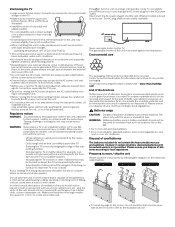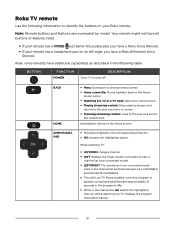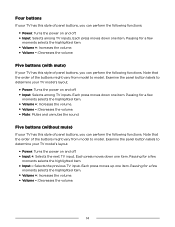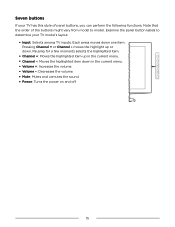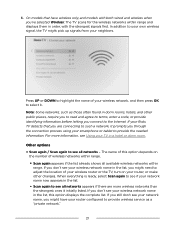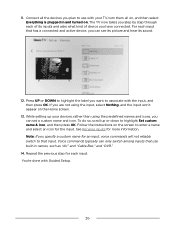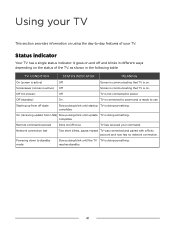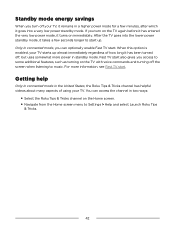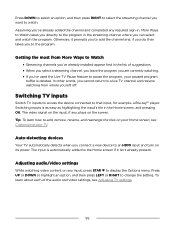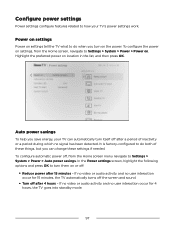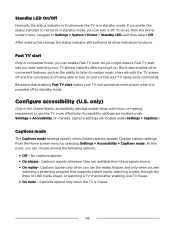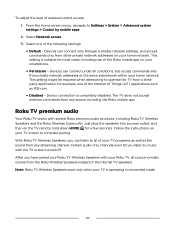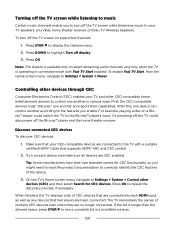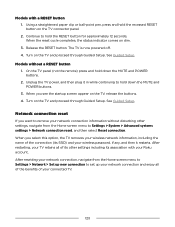Philips 50PFL4864 Support Question
Find answers below for this question about Philips 50PFL4864.Need a Philips 50PFL4864 manual? We have 3 online manuals for this item!
Question posted by bharris21 on October 28th, 2021
I Lost Power For 2 Days When Power Came Back Tv Will Not Turn On ?
The person who posted this question about this Philips product did not include a detailed explanation. Please use the "Request More Information" button to the right if more details would help you to answer this question.
Current Answers
Answer #1: Posted by SonuKumar on October 29th, 2021 10:46 AM
https://www.manualowl.com/m/Phillips/50PFL4864/Manual/594748?page=134
reset should fix the issue,
Please respond to my effort to provide you with the best possible solution by using the "Acceptable Solution" and/or the "Helpful" buttons when the answer has proven to be helpful.
Regards,
Sonu
Your search handyman for all e-support needs!!
Related Philips 50PFL4864 Manual Pages
Similar Questions
My Mom's Philips Android Tv Won't Turn On. She 0ressed The Mute Button, Tv Turn
Tv then turned off and won't turn back on. Was told to chk ac fuse on power supply board and Chand p...
Tv then turned off and won't turn back on. Was told to chk ac fuse on power supply board and Chand p...
(Posted by sandrasmitha2009 2 years ago)
This Model Tv Turns Itself Off And On. What Should I Do?
(Posted by haphill 10 years ago)
Power Issue: Tv Powers On,philips Logo Appears, Tv Then Powers Off Immediately.
The TV powers on, displays the Philips logo and then powers off immediately. Once in a blue moon the...
The TV powers on, displays the Philips logo and then powers off immediately. Once in a blue moon the...
(Posted by Anonymous-119044 10 years ago)
I Need A User Manual For: Tatung Lcd Flat Panel Tv/monitor, Mod#v20k0dx
Need User Manual For: TATUNG LCD Flat Panel TV/Monitor Mod#V20K0DX
Need User Manual For: TATUNG LCD Flat Panel TV/Monitor Mod#V20K0DX
(Posted by damnskippy 12 years ago)
When Tv Turns On Picture Is Viewable But Flashes
(Posted by jdoll913 12 years ago)