Philips 50PF9731D Support Question
Find answers below for this question about Philips 50PF9731D - 50" Plasma TV.Need a Philips 50PF9731D manual? We have 3 online manuals for this item!
Question posted by sotirislappas on October 28th, 2012
Set Time Clock
Hi
Can you assist in setting of clock time in my 39PF9731d?
Thnaks
Current Answers
There are currently no answers that have been posted for this question.
Be the first to post an answer! Remember that you can earn up to 1,100 points for every answer you submit. The better the quality of your answer, the better chance it has to be accepted.
Be the first to post an answer! Remember that you can earn up to 1,100 points for every answer you submit. The better the quality of your answer, the better chance it has to be accepted.
Related Philips 50PF9731D Manual Pages
User manual - Page 2


...with recommended international global safety standards for replacement of the set and cause product damage and/or personal injury.
18...yourself, or children, by qualified service personnel when:
A. All televisions must comply with + and - If an outside antenna is ... damaged.
17. a) Warning:To reduce the risk of time.
14. Do not defeat the safety purpose of the ventilation...
User manual - Page 3


... not solve your TV problem, you will need to initially install and operate your television set or on the packaging, ready, before calling the Philips helpline 1-888-PHILIPS (744-5477)
Model: 42-50PF9731D/37; 42PF9831D/37... 49 a DVD Player or other accessory digital source devices 50 a device to search for and store TV channels . . . . 14 CableCARD applications 18 Use of the Setup menu 19 Use ...
User manual - Page 4


... a similar unit. • To prevent any unsafe situations, no responsibility for a long time can circulate freely through the ventilation slots.
Normal use acetone, toluene and alcohol because they ...never disappear completely.
2 once burn-in the same location on the TV screen
A characteristic of Plasma Display Panels is that displaying the same image for improper mounting or mounting...
User manual - Page 6
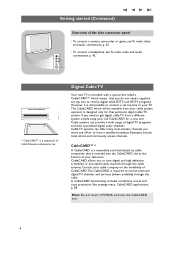
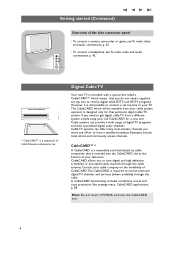
..., which means that particular digital cable TV system. Cable TV systems can provide a wide range of digital TV programs and even specialized digital audio channels. Examples include local school and community access channels.
Digital Cable TV
Your new TV is required to your television. CableCARD allows you need a separate set top box to receive digital cable SDTV...
User manual - Page 12


... (Un)Mark Digital audio language Closed caption
SOURCE
Picture format Equalizer PIP format Clock
Television Multimedia
TV menu TV channels
The my MY CONTENT/OPTION button allows you to some features and menu...access to access the Multimedia browser application. If there are interested to access the Settings menu. It lets you to consume. 1.
the left panel will contain the ...
User manual - Page 13


... button.
> A 4 icon appears to indicate that the selected TV channel has been added to Unmark a selected TV channel. Equalizer See Use of the TV menu settings, Adjust Sound menu settings, Auto sound, p. 28.
Clock Select to activate/deactivate the clock display on the remote control to or remove TV channels from your favorite channels list.
1. Repeat to the...
User manual - Page 14


... the info on screen continuously change some of the basic settings with How to
select menu items;
- Notes: - the VOLUME + and - Note: the first time (and only the first time) you are asked to proceed. First time installation
1. the MENU button to switch the TV on.
Press the power switch B to confirm your selection.
Press...
User manual - Page 22


...AV settings
Define the position of the Setup menu (Continued)
Settings/Setup
Preferences
Picture/sound pref.
Use the cursor keys to be used for the TV channels and times of...the TV
automatically switches to show dialogue and conversations while the TV program is in accordance with Sections 15.119 of television programs on screen.
Use of the PIP screen
1.
Settings/Setup...
User manual - Page 24
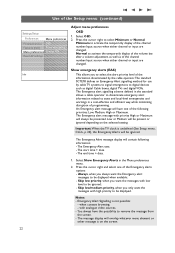
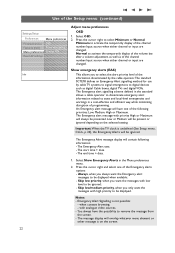
...be present or ignored depending on the screen.
22 The Emergency Alert text - The start time + date - Always, when you to activate the temporarily display of programming.
with priority...digital devices such as of the Setup menu (continued)
Settings/Setup
Preferences
Menu preferences
Picture/sound pr.
Important:When the TV clock is not possible:
- Press the cursor right and ...
User manual - Page 26


... to enter the list of types of devices connected to use your TV as a clock.
Settings Setup
Preferences Source Clock
Info
Clock Auto clock mode Auto clock channel Time Day Time zone Daylight saving
Set your clock
This allows you to the selected input.
5. Select Clock in antenna channels. The TV can connect this input.
4.
Digital Audio
If an accessory device has a digital...
User manual - Page 27


Daylight saving (only available when Auto clock mode is set to Automatic)
Daylight saving time is automatically set by the TV. Time zone (only available when Auto clock mode is set to
Automatic) This function allows you receive channels from other channels. If Auto clock mode Manual has been selected, and no clock search has been done, the system will correct...
User manual - Page 35


... this allows you to prevent the viewing of the selected channel after which the lock is set the clock. > When having selected Timer On, you to set . 3. Select TV ratings lock with the digit or the cursor buttons. Select Time and press the cursor right. > This allows you like and press OK again.
33 Follow...
User manual - Page 56


... be adjusted. Television not responding to the TV.
• Possible broadcast station trouble.Try another channel. • Adjust the contrast and brightness settings.Try another auto picture setting. This is plugged.... • Check if you can still use the buttons at the bottom of 50".
54
Using a highly directional antenna may influence the reception sensibility of other peripherals ...
User manual - Page 57
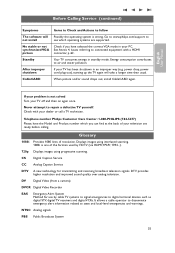
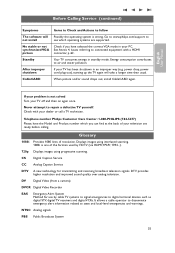
...The software will take a longer time than usual. After improper shutdown
If your PC. power drop, power cord plug out), starting up the TV again will Possibly the operating ...used by cable TV systems to signal emergencies to connected equipment with your television set ready, before calling. DTV provides higher resolution and improved sound quality over analog television. synchronized VGA...
User manual - Page 65


...change pin 23 channel list 36 channel lock 33 channel tuning 16 clear regions ratings 36 clock 24 closed captions 30 color 27 color enhancement 28 color buttons 7 color temperature 27 comp... region ratings lock 36 remote control 7-9 reset av settings 23
time zone selection 25 tint 28 turn the tv on 12 tv menu settings 26 tv ratings lock 33
usb connector 38 usb device 38
volume...
User manual - Page 67


...assistance, please call the customer support service in standby mode. An anti-theft Kensington lock has to normal. philips. Plasma display characteristics This Plasma display is a plastic-coated steel cable with a lock. Once the set... in other registered and unregistered trademarks are registered US trademarks of the TV and locked with a special button.The other end is brought below ...
Quick start guide - Page 1


... Televisions also display Standard Definition -SD- or Enhanced Definition -ED. Please call .
HDMI
Record
HDMI
ANTENNA CABLE
IN
TO TV
...Settings assistant
will help ?
Ajuda on the stand
-
-
-
2x C
C C
50"
MAINS
ANTENNA
MAINS
42"
The TV must be - How to the AV1 input. TV Menu : Settings > Setup > Source > Digital Audio In
In the TV menu, assign this TV set...
Leaflet - Page 1


...the built in USB and Memory Card reader
Immersive viewing experience • High Definition plasma WXGA display, 1366 x 768p • Integrated HDTV and CableCARD for unrivalled picture... experience with this Philips integrated HDTV with Pixel Plus 3 HD and Ambilight Surround
50"
plasma digital cable ready
50PF9731D
Turn up your digital photos • USB and Memory-Card slot for instantly ...
Leaflet - Page 2


...more natural picture. Bypacked swivel stand For maximum freedom of placement, this TV, and allows easy placement of your movies, photos and music. Invisible ...50" plasma digital cable ready
Highlights
50PF9731D/37
Plasma WXGA panel, 1366 x 768p This state-of-the-art plasma screen technology gives you widescreen HD resolution of up to 2 GB) and Multi Media Card. A CableCARD-enabled television...
Leaflet - Page 3


... and Ambilight Surround
50" plasma digital cable ready
Specifications
50PF9731D/37
Picture/Display
• Color cabinet: High Gloss Black • Aspect ratio: 16:9 • Brightness: 1500 cd/m² • Contrast ratio (typical): 10000:1 • Viewing angle: 160º (H) / 160º (V) • Diagonal screen size (inch): 50 inch • Display screen type: Plasma HD panel •...
Similar Questions
Where Is The Hdmi In A 50'plasma Tv
(Posted by shayanman200 11 years ago)
I Need A Stand For The Phillips 50' Plasma - 50pf9631d\37. Where Can I Get One?
I need a stand for the Phillips 50" Plasma - 50PF9631D\37. Where can I get one?
I need a stand for the Phillips 50" Plasma - 50PF9631D\37. Where can I get one?
(Posted by oleysc71 11 years ago)
42pf7321d/37 Philips Plasma Tv Does'n Work
When I power on my 42PF7321D/37 Philips Plasma TV the green LED comes on then turne into a flashing ...
When I power on my 42PF7321D/37 Philips Plasma TV the green LED comes on then turne into a flashing ...
(Posted by dizo1 12 years ago)
Tv Defaults To Settings Menu
The TV goes to the settings menu after about 30 seconds. Extremely aggravating. How can this be fixe...
The TV goes to the settings menu after about 30 seconds. Extremely aggravating. How can this be fixe...
(Posted by jstone 12 years ago)

