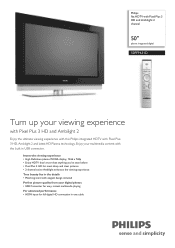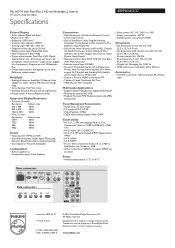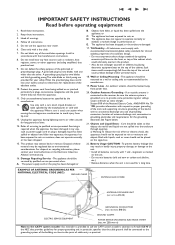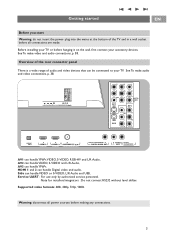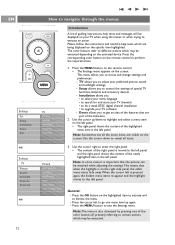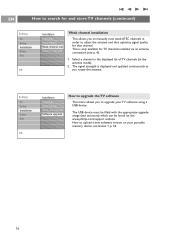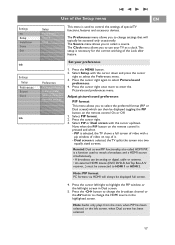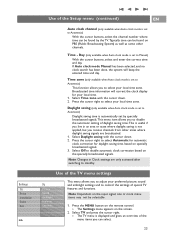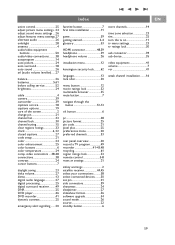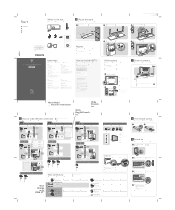Philips 50PF9631D Support Question
Find answers below for this question about Philips 50PF9631D - 50" Plasma TV.Need a Philips 50PF9631D manual? We have 3 online manuals for this item!
Question posted by ibrindley0404 on March 13th, 2019
How Do I Install The Pedestal Stand On The 42pf963dd/37
How do I attach this to the TV
Current Answers
Answer #1: Posted by Odin on March 14th, 2019 6:14 AM
Hope this is useful. Please don't forget to click the Accept This Answer button if you do accept it. My aim is to provide reliable helpful answers, not just a lot of them. See https://www.helpowl.com/profile/Odin.
Related Philips 50PF9631D Manual Pages
Similar Questions
Stand For Philips 42' Plasma Model 42pf99/66
Does anyone know where to purchase a tv stand for this tv, or a universal stand that is compatible w...
Does anyone know where to purchase a tv stand for this tv, or a universal stand that is compatible w...
(Posted by Onerichgirl76 6 years ago)
My Remote Is Not Working On My Philips Tv
50pf9631d/37
(Posted by pmack331 10 years ago)
I Need A Stand For The Phillips 50' Plasma - 50pf9631d\37. Where Can I Get One?
I need a stand for the Phillips 50" Plasma - 50PF9631D\37. Where can I get one?
I need a stand for the Phillips 50" Plasma - 50PF9631D\37. Where can I get one?
(Posted by oleysc71 11 years ago)
42pf7321d/37 Philips Plasma Tv Does'n Work
When I power on my 42PF7321D/37 Philips Plasma TV the green LED comes on then turne into a flashing ...
When I power on my 42PF7321D/37 Philips Plasma TV the green LED comes on then turne into a flashing ...
(Posted by dizo1 12 years ago)