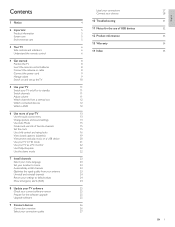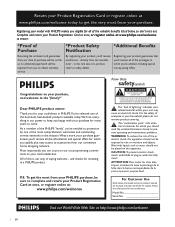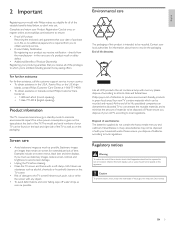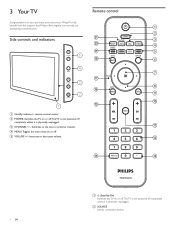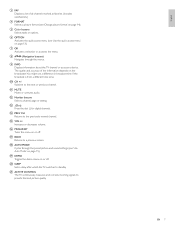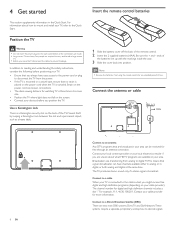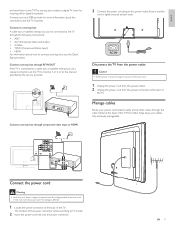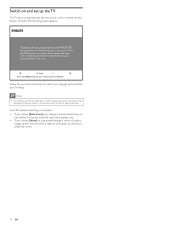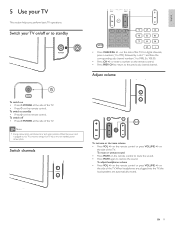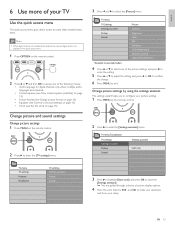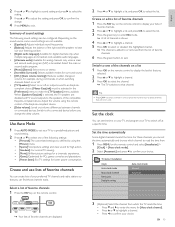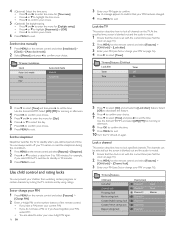Philips 47PFL5704D Support Question
Find answers below for this question about Philips 47PFL5704D - 47" LCD TV.Need a Philips 47PFL5704D manual? We have 3 online manuals for this item!
Question posted by spruett on April 30th, 2012
Pip Sized Tv Pic
TV is displaying a small box on the tv screen like a pip picture, however we do not have pip on our tv. It does this occasionally and we don't know how to get it back to the full screen picture. Please help.
Current Answers
Related Philips 47PFL5704D Manual Pages
Similar Questions
Philips 47' Flat Panel Tv
I am having an issue with the side panel headphone jack connection not working. I have adjusted the ...
I am having an issue with the side panel headphone jack connection not working. I have adjusted the ...
(Posted by etemplem 10 years ago)
.my 46 In Phillips Tv Will Play Sound But Not Pic. Started With Burning Smell
(Posted by galaga420n 11 years ago)
I Need A User Manual For: Tatung Lcd Flat Panel Tv/monitor, Mod#v20k0dx
Need User Manual For: TATUNG LCD Flat Panel TV/Monitor Mod#V20K0DX
Need User Manual For: TATUNG LCD Flat Panel TV/Monitor Mod#V20K0DX
(Posted by damnskippy 12 years ago)
I Have A Philips 47' Lcd 1080p Full Hd Tv-47pfl5704d/f7 And The Center Of The Sc
I have a Philips 47" LCD 1080P Full HD TV-47PFL5704D/F7 and the center of the screen has distortion ...
I have a Philips 47" LCD 1080P Full HD TV-47PFL5704D/F7 and the center of the screen has distortion ...
(Posted by aparker611 12 years ago)
New Phillips 47' Lcd...only Get Blue Screen...no Sound...no Menu Will Come Up
never used...been in its box for a year in bedroom
never used...been in its box for a year in bedroom
(Posted by brookfej 13 years ago)