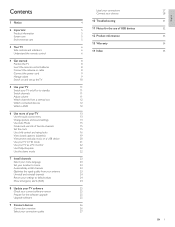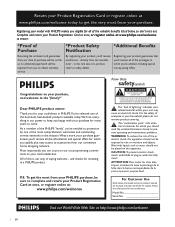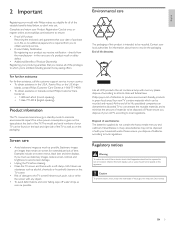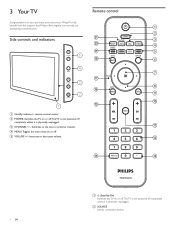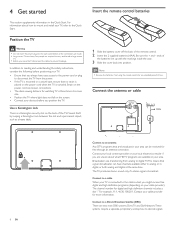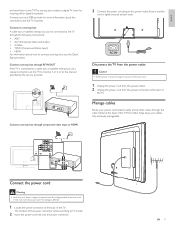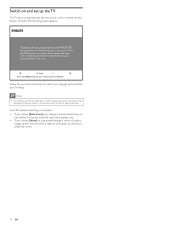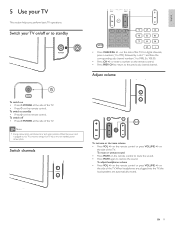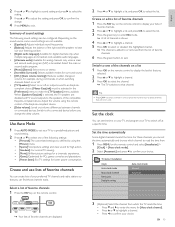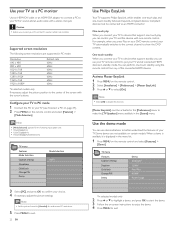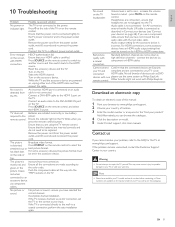Philips 47PFL5704D Support Question
Find answers below for this question about Philips 47PFL5704D - 47" LCD TV.Need a Philips 47PFL5704D manual? We have 3 online manuals for this item!
Question posted by ellaeve on December 31st, 2011
Tv Power On Then Picture Shows Then It Power Off,will Not Stay On
The person who posted this question about this Philips product did not include a detailed explanation. Please use the "Request More Information" button to the right if more details would help you to answer this question.
Current Answers
Related Philips 47PFL5704D Manual Pages
Similar Questions
Power Ac Adapter
Of Philips Flat Tv
Model Number 20pf9925/17s
Dc 15v
(Posted by stelladon850 11 years ago)
I Need A User Manual For: Tatung Lcd Flat Panel Tv/monitor, Mod#v20k0dx
Need User Manual For: TATUNG LCD Flat Panel TV/Monitor Mod#V20K0DX
Need User Manual For: TATUNG LCD Flat Panel TV/Monitor Mod#V20K0DX
(Posted by damnskippy 12 years ago)
Where Can I Find The Power Cord For The Phillps Tv 47pfl3603d/f7?
I misplace my power cord and need to wear to get another one
I misplace my power cord and need to wear to get another one
(Posted by thefirstlady2008 12 years ago)
I Have A Philips 47' Lcd 1080p Full Hd Tv-47pfl5704d/f7 And The Center Of The Sc
I have a Philips 47" LCD 1080P Full HD TV-47PFL5704D/F7 and the center of the screen has distortion ...
I have a Philips 47" LCD 1080P Full HD TV-47PFL5704D/F7 and the center of the screen has distortion ...
(Posted by aparker611 12 years ago)
New Phillips 47' Lcd...only Get Blue Screen...no Sound...no Menu Will Come Up
never used...been in its box for a year in bedroom
never used...been in its box for a year in bedroom
(Posted by brookfej 12 years ago)