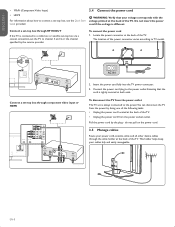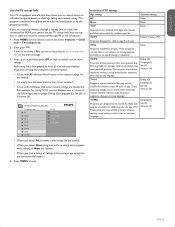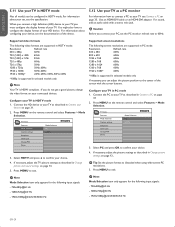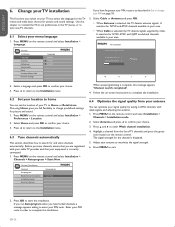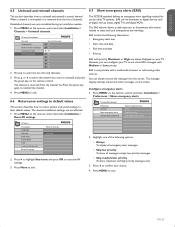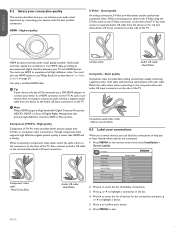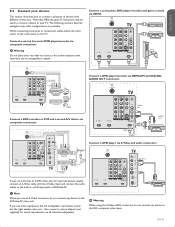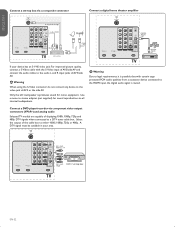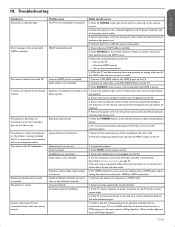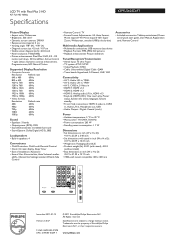Philips 42PFL5603D Support Question
Find answers below for this question about Philips 42PFL5603D - 42" LCD TV.Need a Philips 42PFL5603D manual? We have 2 online manuals for this item!
Question posted by elizabethwilliamson88 on July 24th, 2011
Cable Chanels Wont Intall
how to install cable chanels
Current Answers
Related Philips 42PFL5603D Manual Pages
Similar Questions
Secondhand Price
Good morning. What is a good price for a Second hand price for a PHILIPS 42 inch LCD fully HD 42pfl5...
Good morning. What is a good price for a Second hand price for a PHILIPS 42 inch LCD fully HD 42pfl5...
(Posted by gavinweber 5 years ago)
Phillips 42 Lcd Tv 42pfl3603d Wont Turn On
(Posted by danmclez 9 years ago)
I Need A User Manual For: Tatung Lcd Flat Panel Tv/monitor, Mod#v20k0dx
Need User Manual For: TATUNG LCD Flat Panel TV/Monitor Mod#V20K0DX
Need User Manual For: TATUNG LCD Flat Panel TV/Monitor Mod#V20K0DX
(Posted by damnskippy 12 years ago)
Philips 42pfl5603d Part Of Display Delays Video
Hope somebody can guide me a bit. I've the 42PFL5603D/12 TV, but by playing a DVD (don't have cable ...
Hope somebody can guide me a bit. I've the 42PFL5603D/12 TV, but by playing a DVD (don't have cable ...
(Posted by jan43493 12 years ago)
Lcd Tv Model #32pfl3504d/f7 Does Not Power On..led Lights But Shuts Off Imediatl
lcd tv model #32pfl3504d/f7 does not power on..led lights but shuts off imediatl...can anyone help w...
lcd tv model #32pfl3504d/f7 does not power on..led lights but shuts off imediatl...can anyone help w...
(Posted by jimsdaone 13 years ago)