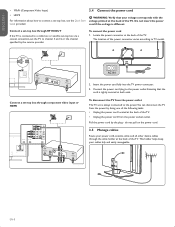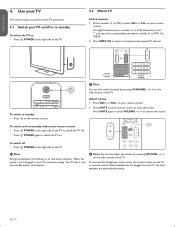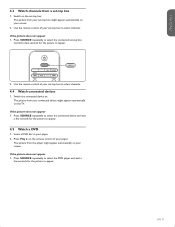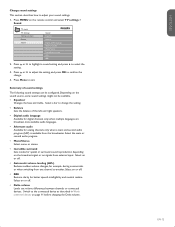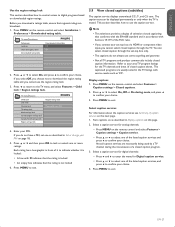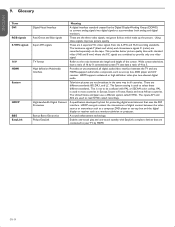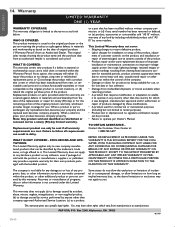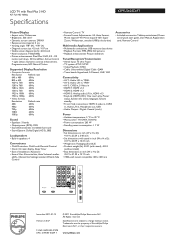Philips 42PFL5603D Support Question
Find answers below for this question about Philips 42PFL5603D - 42" LCD TV.Need a Philips 42PFL5603D manual? We have 2 online manuals for this item!
Question posted by gavinweber on April 12th, 2019
Secondhand Price
Good morning. What is a good price for a Second hand price for a PHILIPS 42 inch LCD fully HD 42pfl5603d- TELEVISION.Regards
Current Answers
Answer #1: Posted by Odin on April 12th, 2019 5:14 PM
A good resource is http://www.searchtempest.com/, which covers Craigslist, eBay, and many other sources. I suggest using a free tracking program like https://www.followthatpage.com/ to save you from having to repeat your search over time.
If you want to sell, the most important consideration is what others are selling for [bearing in mind the asking price is often higher than the selling price]. (You may want to look at http://www.ehow.com/how_5162521_price-used-appliances.html. Although concerned with appliances, it is applicable to other products.) SearchTempest [above] is a good resource for finding others' asking prices.
If you want to sell, the most important consideration is what others are selling for [bearing in mind the asking price is often higher than the selling price]. (You may want to look at http://www.ehow.com/how_5162521_price-used-appliances.html. Although concerned with appliances, it is applicable to other products.) SearchTempest [above] is a good resource for finding others' asking prices.
Hope this is useful. Please don't forget to click the Accept This Answer button if you do accept it. My aim is to provide reliable helpful answers, not just a lot of them. See https://www.helpowl.com/profile/Odin.
Related Philips 42PFL5603D Manual Pages
Similar Questions
Philips 47' Flat Panel Tv
I am having an issue with the side panel headphone jack connection not working. I have adjusted the ...
I am having an issue with the side panel headphone jack connection not working. I have adjusted the ...
(Posted by etemplem 10 years ago)
How Do You Turn Off The Power Saving Feature On A
15 Inch Flat Panel Lcd Tv
(Posted by yerkesmax 10 years ago)
Why Does My Philips 47 Inch Tv Model Number 42pfl5603d/10 Keep Going To Standby
(Posted by weedaveyt 11 years ago)
Power Issues - Philips 26 Inch Tv
When i turn my tv on the green light will show for powerand the screen lights up but no picture come...
When i turn my tv on the green light will show for powerand the screen lights up but no picture come...
(Posted by kmbeers 12 years ago)
I Need A User Manual For: Tatung Lcd Flat Panel Tv/monitor, Mod#v20k0dx
Need User Manual For: TATUNG LCD Flat Panel TV/Monitor Mod#V20K0DX
Need User Manual For: TATUNG LCD Flat Panel TV/Monitor Mod#V20K0DX
(Posted by damnskippy 12 years ago)