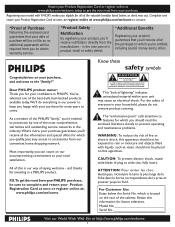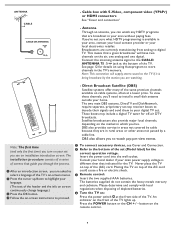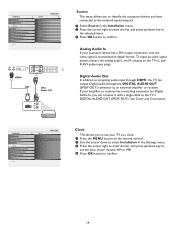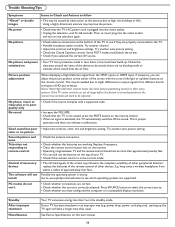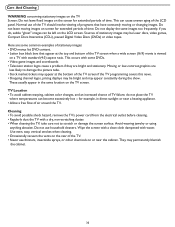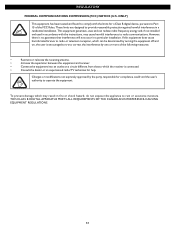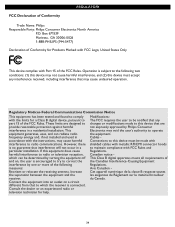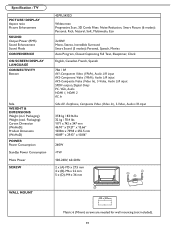Philips 42PFL5432D Support Question
Find answers below for this question about Philips 42PFL5432D.Need a Philips 42PFL5432D manual? We have 2 online manuals for this item!
Question posted by canaldriver on June 13th, 2011
My Phillips Model # 42pfl5432d137 Shuts Off On Its Own. Up T0 1 Hr Or 10 Mins.
The person who posted this question about this Philips product did not include a detailed explanation. Please use the "Request More Information" button to the right if more details would help you to answer this question.
Current Answers
Related Philips 42PFL5432D Manual Pages
Similar Questions
Phillips Model #47pfl3603d/27, Turning Off Every 15 Mins., Started Smoking!!!!!
What happened to this wonderful device. I never watched it too much, One day it starts turning off b...
What happened to this wonderful device. I never watched it too much, One day it starts turning off b...
(Posted by sbamberger74 10 years ago)
Can You Tell About Televisions Models Operated By Voice Technology,
(Posted by RANGARAJAN 12 years ago)
Philips 52 Power
My Philips 52 won't turn on at all. It started out just shutting off after about 15 min. But now it ...
My Philips 52 won't turn on at all. It started out just shutting off after about 15 min. But now it ...
(Posted by rlgradert 12 years ago)
Why Does My Pillips Model # 42pfl5432d137 Shuts Off On Its Own.
(Posted by canaldriver 12 years ago)
Looking For A Schematic For Power Supply Board For Phillips Model 42pfl5432d/37
looking for a schematic for power supply board for phillips model 42pfl5432d/37
looking for a schematic for power supply board for phillips model 42pfl5432d/37
(Posted by johnstokley 12 years ago)