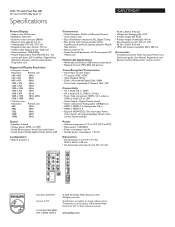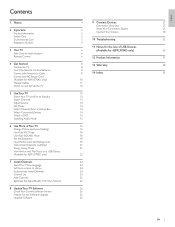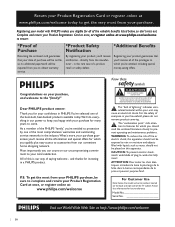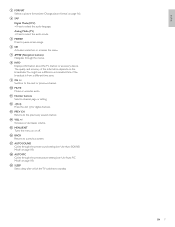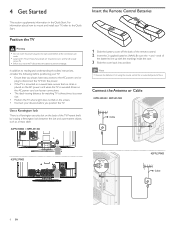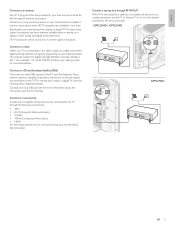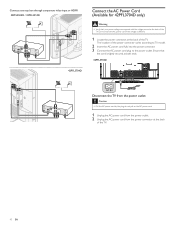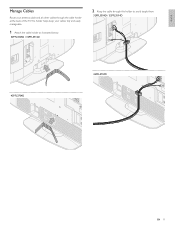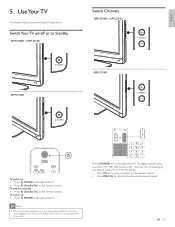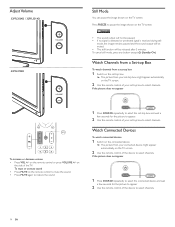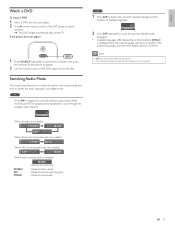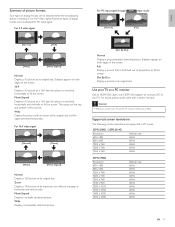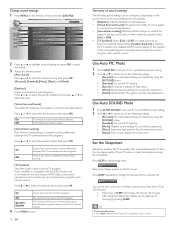Philips 42PFL3704D Support Question
Find answers below for this question about Philips 42PFL3704D - 42" LCD TV.Need a Philips 42PFL3704D manual? We have 3 online manuals for this item!
Question posted by dannyhsiao on August 30th, 2012
Where Can I Buy The Stand Piece For This Tv?
im missing the metal piece on the bottom that connects to the plastic part of the stand. anyone know of a comparable piece that will work with the Philips LCD TV 42PFL3704D model?
Current Answers
Related Philips 42PFL3704D Manual Pages
Similar Questions
Philips 47' Flat Panel Tv
I am having an issue with the side panel headphone jack connection not working. I have adjusted the ...
I am having an issue with the side panel headphone jack connection not working. I have adjusted the ...
(Posted by etemplem 10 years ago)
42 In Phillips Plasma Tv
pressed the power button on my remote and the button broke. cant turn the power on even with the man...
pressed the power button on my remote and the button broke. cant turn the power on even with the man...
(Posted by kiddwilliam 11 years ago)
Seek Portable Or Combo Tv With Headphone Jacks, Cable Ready, Any Brand.
Am slightly hearing impaired. Need to listen to TV thru headphones. Most portable or combo TVs seem ...
Am slightly hearing impaired. Need to listen to TV thru headphones. Most portable or combo TVs seem ...
(Posted by healer49m 11 years ago)
Where Can I Buy Stand Base Screws?
i lost the original screws that connect the tv to the original stand that came with the tv i would r...
i lost the original screws that connect the tv to the original stand that came with the tv i would r...
(Posted by JLfromhell13 12 years ago)
I Need A User Manual For: Tatung Lcd Flat Panel Tv/monitor, Mod#v20k0dx
Need User Manual For: TATUNG LCD Flat Panel TV/Monitor Mod#V20K0DX
Need User Manual For: TATUNG LCD Flat Panel TV/Monitor Mod#V20K0DX
(Posted by damnskippy 12 years ago)