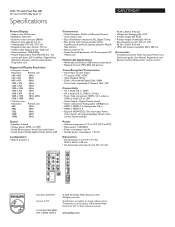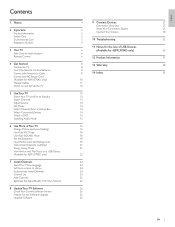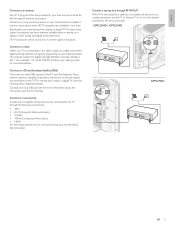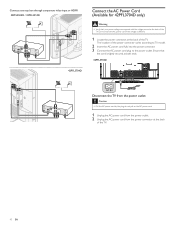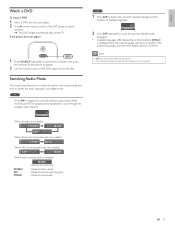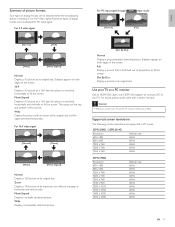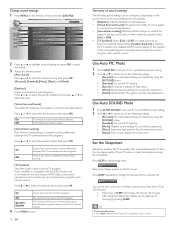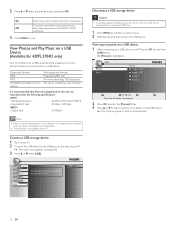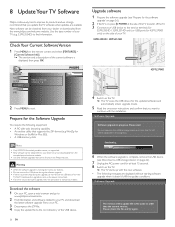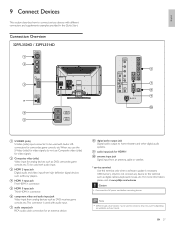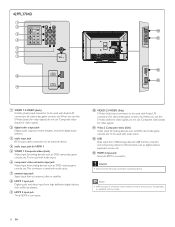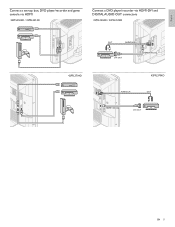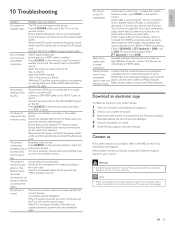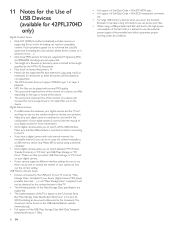Philips 42PFL3704D Support Question
Find answers below for this question about Philips 42PFL3704D - 42" LCD TV.Need a Philips 42PFL3704D manual? We have 3 online manuals for this item!
Question posted by donmauldin on May 17th, 2015
Hdmi Ports 1 And 2 Quit Working. Sometimes Played In Hdmi3 Also Works On Hdmi1 A
The person who posted this question about this Philips product did not include a detailed explanation. Please use the "Request More Information" button to the right if more details would help you to answer this question.
Current Answers
Related Philips 42PFL3704D Manual Pages
Similar Questions
Why Do The Hdmi Ports Work But Go In And Out While Trying To Watch Something
(Posted by whiteboylowridin 3 years ago)
Philips Model No 42pfl7603d/12 Lost The Colors.
Lost The Colors.do You Know The Cost For Replacing The Plaque (only The Price Of The Plaque ,not The...
Lost The Colors.do You Know The Cost For Replacing The Plaque (only The Price Of The Plaque ,not The...
(Posted by minos11a 10 years ago)
How Do I Get The Sound To Work
I have a dvi to hdmi from computer to the tv and audio line to the hdmi audio in from pc to tv and n...
I have a dvi to hdmi from computer to the tv and audio line to the hdmi audio in from pc to tv and n...
(Posted by szeto977 11 years ago)
Where Can I Buy The Stand Piece For This Tv?
im missing the metal piece on the bottom that connects to the plastic part of the stand. anyone know...
im missing the metal piece on the bottom that connects to the plastic part of the stand. anyone know...
(Posted by dannyhsiao 11 years ago)
Hdmi Ports Aren't Working
the hdmi ports are not working on our tv
the hdmi ports are not working on our tv
(Posted by sherricraddock 11 years ago)