Philips 42PFL3603D Support Question
Find answers below for this question about Philips 42PFL3603D - 42" LCD TV.Need a Philips 42PFL3603D manual? We have 2 online manuals for this item!
Question posted by bYRUM677 on December 11th, 2012
Black Screen But Has Sound
I got a phillips 42PFL3603D/F7 that goes black After phillips logo just before going black it flickers two or three times like it trying to stay on but still has sound. Could this be a power supply problem. Thank Larry
Current Answers
There are currently no answers that have been posted for this question.
Be the first to post an answer! Remember that you can earn up to 1,100 points for every answer you submit. The better the quality of your answer, the better chance it has to be accepted.
Be the first to post an answer! Remember that you can earn up to 1,100 points for every answer you submit. The better the quality of your answer, the better chance it has to be accepted.
Related Philips 42PFL3603D Manual Pages
User manual - Page 3


... WHENTHEAPPARATUSHASBEENDAMAGEDINANYWAY SUCHASPOWER SUPPLY CORDORPLUGISDAMAGED LIQUIDHASBEENSPILLEDOROBJECTSHAVEFALLEN INTOAPPARATUS...
%8!-0,%/&!.4%..!'2/5.$).'!30%2
.!4)/.!,%,%#42
'2/5.$#,!-0
!.4 7)2%
!.4%..!$)3#(!2'%5.)4 .%#3%#4)/.
EN-2
'2/5.$).'#/.$5#4/23 .%#3%#4)/.
%,%#42)#3%26)#%%15)0-%.4
'2/5.$#,!-03
0/7%23%26)#%'2/5.$).' %,%#42/$%3934%.%#!24 0!24(...
User manual - Page 4


... to adjust earlier supplies accordingly. Do not open source software. Repairs may appear constantly on the screen. Any operation expressly...LCD product has a high number of the Canadian Interference-Causing Equipment Regulations. to correct the interference by one or more , black...This television contains open or remove covers to try
VESA, FDMI and the VESA Mounting Compliant logo are...
User manual - Page 5


Your TV 6
Television overview 6 Remote control 6
Optimize the signal quality from a set-top box 11 9. Notes for the software upgrade 28
Connect the antenna or cable 7
Upgrade software 28
Connect the power cord 8
Manage cables 8 8. Technical specifications 37
Use Auto Mode 16
Create and use of favorite channels 16 13. Warranty 40
Use child...
User manual - Page 6


... stationary images that your date of time.
Disposal of fire or electric shock, this apparatus. Nevertheless, in standby mode to the wide slot, fully insert. The active power consumption is given on -screen for all Local, State and Federal laws.
Do not use stationary images, reduce the screen contrast and brightness to Philips...
User manual - Page 7


...EN-6 Source selection 3. Volume up /down 5. Volume
For more information about the remote control, see Connect your TV.
2.1 Television overview
Front and side controls
VOLUME
4
3
MENU
CHANNEL
2
1
POWER
5
1. Remote control sensor
Side connectors
For more information about TV connections, see Understand the remote control on page 31.
2.2 Remote control
1 2 3
4 5
6 7
8
Use the...
User manual - Page 8


... cable socket, you move your first-time installation.
3.1 Position the TV
B Warning • Do not insert the power plug into the wall socket before all the connections are made. • Large screen TVs are available in your TV, ensure that a given broadcaster can be received for receiving off-air digital television broadcasts. Get started
This section describes...
User manual - Page 10


...TV
The TV switches on the remote control to select your area. Next Press the GREEN Next button located on -screen instructions to select your language and complete your remote control to proceed. Follow the on your TV...
time you choose Retail store your location: • If you turn off the TV.
This mode is only to a cable box or satellite set -up your purchase of this PHILIPS TV....
User manual - Page 15


...8226; Color enhancement - Unscaled (In selected TV models only)
(For HD and PC mode only) Allows maximum sharpness. Reduces field and line flicker to the broadcaster's systems. Set your choice. You can switch DNR on the screen changes.
• HD Natural Motion (...smoothly. Movie expand 14:9 (Not for HD and PC mode.) Removes the black bars on the format of the picture. EN-14
User manual - Page 25
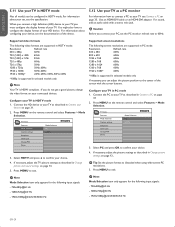
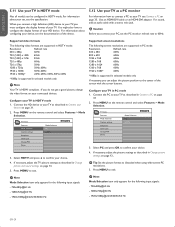
... control and select Features > Mode Selection. Press MENU to your TV see the specification. Supported screen resolutions
The following screen resolutions are supported in HDTV mode:
Resolution
Refresh rate
640 x... (HD) device to confirm your TV.
For information about configuring your device, see the documentation of your choice.
4.
For sound, add an audio cable with the...
User manual - Page 27
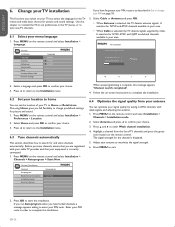
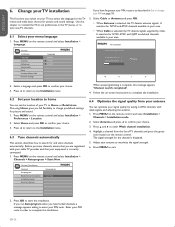
... Follow the on-screen instructions to complete the...selected, the TV detects signals supplied by tuning in Set or change your TV to change predefined settings for picture and sound settings.
TV menu Installation
....
6.3 Tune channels automatically
This section describes how to confirm your TV installation
The first time you switch on the remote control and select Installation > Language. ...
User manual - Page 28
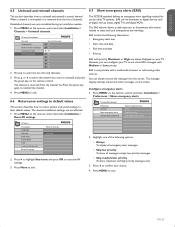
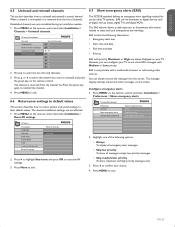
...
• End time and date
• Priority
EAS with analog video sources.
The SCTE18 standard defines an emergency alert signalling method for use by cable TV systems. EAS can always remove the message from the screen. Press Î or ï to digital devices such as digital set-top boxes, digital TVs, and digital VCRs...
User manual - Page 32
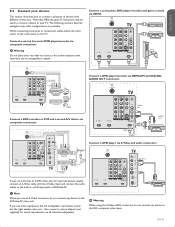
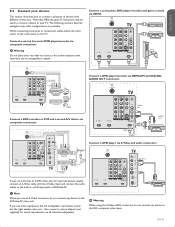
... mono to stereo adapter (not supplied) for improved picture quality, connect an S-...not connect any device to the connectors on the TV. If you use mono equipment, the left loudspeaker reproduces sound but the right speaker does not.
U
L
L...TV ANTENNA
HDMI 1
R
R
R
SERV. Connect a DVD player via composite connectors
B Warning
Do not place your recorder too close to the screen...
User manual - Page 35
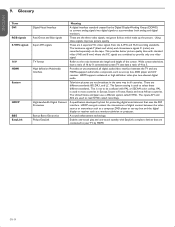
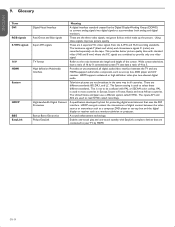
...screen televisions have a ratio of 16 by 9, conventional screen TV sets have a ratio of 4 by Intel for protecting digital entertainment that are combined to select these signals improves picture quality. EN-34
Television...digital content between the TV and any HDMI-equipped audio/video component, such as a monitor, television or projector. A sound enhancement technology.
ESPA&#...
User manual - Page 36
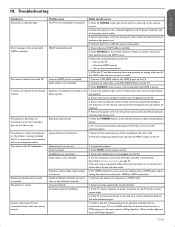
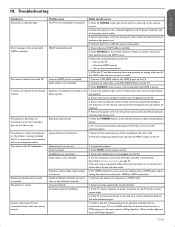
...black bars on the side or top. It is distorted. The picture is mostly red and green, or the picture is missing red when the TV is set to zero.
No picture or sound. Press . Remove the power cord from the power... that must be turned on the screen with Philips EasyLink. Error message on for HDMI to the power. 1. Possible cause
What should you are powered on the remote control to switch to...
User manual - Page 37
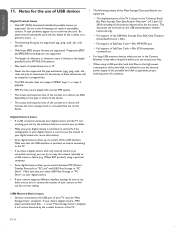
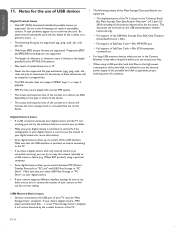
... the correct setting. Be aware that you can try to a USB memory device (e.g. MP3 player, ...time before connecting to the TV.
• If you have a digital camera with normal MP3 quality.
• The access and response time of the content on a device can differ depending on the type or brand of the device.
• The access and response time of the content on a device will
power supply...
User manual - Page 38


... Type Brightness Aspect Ratio Response Time Viewing Angles Built-in digital tuner HD Natural Motion Dynamic Dimming BL Ambient Light Sensor
Mono/Stereo/BBE Power output (RMS Watts) Equalizer
Video...ms
5 ms
178 (V) by 178 (H)
ATSC/QAM
No
Yes
No
Yes
Yes
SOUND ENHANCEMENT
Mono, Stereo, Incredible surround, BBE
25 W
3000 42-52PFL3603D 1080p 60Hz 5 ms No
20 W
5 band
EASE OF USE Automatic,...
User manual - Page 40
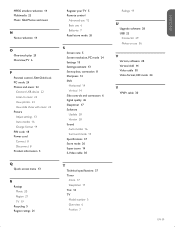
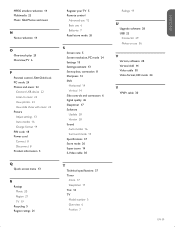
... modes 16 Change format 14 PIN code 18 Power cord Connect 8 Disconnect 8 Product information 5
Q
Quick access menu 13
R
Ratings Movie 20 Region 21 TV 19
Recycling 5 Region ratings 21
Register your TV 5 Remote control
Advanced use 12 Basic use 6 Batteries 7 Retail store mode 26
S
Screen care 5 Screen resolution, PC mode 24 Settings 15 Settings assistant...
Leaflet - Page 1
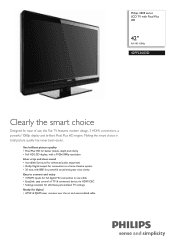
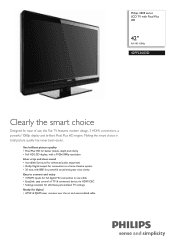
... device via HDMI CEC • Settings assistant for effortless personalized TV settings Ready for ease of use, this Flat TV features modern design, 3 HDMI connections, a powerful 1080p display and brilliant Pixel Plus HD engine. Philips 3000 series LCD TV with BBE for powerful sound and great voice clarity Easy to connect and enjoy • 3 HDMI inputs for full...
Leaflet - Page 2


... Plus HD
42" Full HD 1080p
Highlights
42PFL3603D/F7
Pixel Plus HD Pixel Plus HD is a picture processing technology that enables viewers to watch content that it supports 1080p signals from all electronic devices equipped with HDMI CEC. Full HD LCD display 1920x1080p The Full HD screen has the widescreen resolution of the TV you can...
Leaflet - Page 3
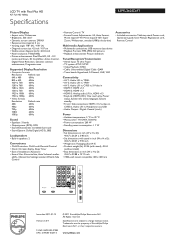
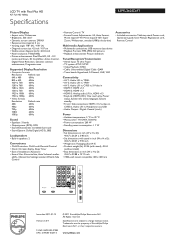
... HD 1080p
Specifications
42PFL3603D/F7
Picture/Display
• Aspect ratio: Widescreen • Brightness: 500 cd/m² • Dynamic screen contrast: 29000:1 • Response time (typical): 5 ms • Viewing angle: 178º (H) / 178º (V) • Diagonal screen size: 42 inch / 107 cm • Visible screen diagonal (inch): 42.02 inch • Panel resolution: 1920x1080p •...
Similar Questions
Phillips 42 Lcd Tv 42pfl3603d Wont Turn On
(Posted by danmclez 9 years ago)
How Much For A New Bulb For A Philips Flat Screen Model Number 42pfl3603d/f7
(Posted by lonesmagic1 9 years ago)
Where Can I Buy A Lcd Screen For My Tv Philips Panel
(Posted by Jignoo 10 years ago)
Philips 47pfl7422d - 47' Lcd Tv. Have Black Screen But Sound Works.
(Posted by Anonymous-133963 10 years ago)
Philips Lcd Tv Mdl. 40pfl3705d/f7 With A Black Screen And No Sound What's Wrong?
(Posted by rmb1057 11 years ago)

