Philips 42PF7320A Support Question
Find answers below for this question about Philips 42PF7320A.Need a Philips 42PF7320A manual? We have 3 online manuals for this item!
Question posted by damon2002ad on July 20th, 2013
Wall Mount Bolt Size
Need To Know The Bolt Size To Mount On A Tv On A Wall Mount
Current Answers
There are currently no answers that have been posted for this question.
Be the first to post an answer! Remember that you can earn up to 1,100 points for every answer you submit. The better the quality of your answer, the better chance it has to be accepted.
Be the first to post an answer! Remember that you can earn up to 1,100 points for every answer you submit. The better the quality of your answer, the better chance it has to be accepted.
Related Philips 42PF7320A Manual Pages
User manual - Page 1


...on our uncompromising commitment to the "family!" REFER SERVICING TO QUALIFIED SERVICE PERSONNEL. t This "bolt of fire or electric shock, this is located on the rear of the best-built, best-...to features for which you can count on this information for investing in your total satisfaction. Know these
safety symbols
CAUTION
RISK OF ELECTRIC SHOCK DO NOT OPEN
CAUTION: TO REDUCE THE RISK...
User manual - Page 2


.... or B. The appliance does not appear to rain; All televisions must comply with respect to proper grounding of the mats and supporting ...the lead-in wire to an antenna-discharge unit, size of grounding connectors, location of antenna-discharge unit, ... set and cause product damage and/or personal injury.
18.Wall or Ceiling Mounting - a) Warning:To reduce the risk of these design standards...
User manual - Page 3


Model: 37PF7320A/37
42PF7320A/37 50PF7320A/37 42PF7220A/37 50PF7220A/37
Serial No
Care of your recorder 36
Record a TV program
36
Record a program from a USB device
26
Multimedia Browser... manual does not give an answer or if 'Before Calling Service' does not solve your TV problem, you can call your television set or on the right of . R End of life directives
Philips is paying a lot...
User manual - Page 4


... menu, CableCARD applications, p. 18. For the mounting instructions of the TV. Do not place the TV on the supplied stand. Make sure that the wall mount is still possible to connect a set top box to receive digital cable SDTV and HDTV programs. However it meets safety standards.
2 Consult your television. Avoid heat, direct sunlight and exposure...
User manual - Page 6


...the first time) you can access the screens from analog to the TV if it on the wall, connect all your digital TV set for details on the front of exhausted batteries according to your... installation procedure you to watch whatever DTV programs being broadcast by the station you 'll need to the bottom of the TV. See p. 10.
4 This means that guide you through the process.
& After an...
User manual - Page 10


....
" Press the cursor right to go deeper into the structure.
• Television: TV channels leading to the list of the TV, only Exit lets you can be lost or broken you dismiss the menu. ...settings with the buttons on which content (pictures, audio files) is intended to confirm your TV. buttons to
select menu items in the left panel will contain the available subchannels associated with ...
User manual - Page 11


...be watched while adjusting the settings. When the cursor left is important that are part of the television. & Select Demo in the left panel the highlight can be executed. Press the red color ...features that the picture can be executed depending on the screen. Press the MENU button again to TV mode. The demos require no user interaction except for starting the demo.
9 On the left ...
User manual - Page 14


... On.
12 Note: If no action has been undertaken, the function buttons at the bottom of special TV functions, features and accessory devices. Dual screen is used to highlight the PIP screen. é Press ...cursor keys to select Position. This menu is selected, the TV splits the screen into two equally sized
screens. ' Press the cursor left/right to enter the Picture/sound preferences
menu.
User manual - Page 15


... captioned programs are not pre-assigned. CC 2 may be displayed. Note: This television provides display of a Closed Caption program.
' See Closed Caption in the primary ...of television closed captioning conforming with the EIA-608 standard and in the TV listings with Closed Caption informations included. Not all TV programs and product commercials are made available by a TV channel...
User manual - Page 16


... to your own preference. Press the OK button to confirm. • Size Select this option to select the size of caption display according to your own preference. Select Default, Monospaced serif,...the character background color or one of your TV. Digital caption options This allows you to modify how digital captions are displayed on your TV's digital captioning. • Reset to default...
User manual - Page 20


...the card with both hands.
Conditional access
When having selected Conditional access, the TV will display messages related to decode digitally encrypted, or scrambled content delivered from ... services. Removing your CableCARD
& Turn off the TV.
é Pull the CableCARD straight out of your TV, into place.
& Insert your television. Copy protection The displayed messages will remain on ...
User manual - Page 35


...The labels for the component video sockets may cause difficulties for the television to properly display. - This television is selected. Digital devices from different manufacturers have the possibility of differing...other accessory digital source devices
Devices with Component Video Output Connectors (YPbPr) This TV is capable of displaying 1080i, 720p and 480p DTV signals when connected to a...
User manual - Page 36
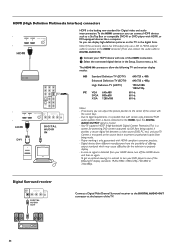
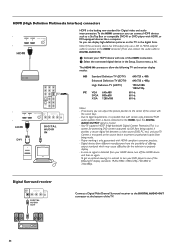
... OUTPUT signal is muted. - In case no signal is detected from being copied.
Your TV supports HDCP (High-bandwidth Digital Content Protection). Proper working is only guaranteed with
the cursor keys...
DIGITAL AUDIO IN
HDMI is the leading new standard for the television to properly display. - This is a system for protecting DVD content outputted via DVI from different manufacturers ...
User manual - Page 40


...signal is detected, the TV automatically switches off the sound.
E.g.
Go to www.philips.com/support to see if they are no blocking walls or cabinets which operating ...television, wait for 60 seconds.
Using a highly directional antenna may be needed due to the center of the screen with a supported code.
No picture and power switched on the right side of the TV to the TV...
User manual - Page 41


...images, time display, teletext and images displayed in these conditions.
Normal use of the TV should involve the showing of pictures that contain constantly moving and changing images that the ... In addition, the plasma display may produce a humming sound in 4:3 mode, static images or characters, etc. Please ensure you can find at the back of your television set ready, before ...
User manual - Page 44


Annex 2: Philips TV Slideshow Format with background audio. Be aware that the content of the content. • Content on a... ..\new\bird.jpg, ... - Errors reported to find this document can 't be found on your TV (e.g. 42PF7320A/37) to
Philips will be supported. - The latest version of your TV. & Press the = button on the remote control after having inserted a USB device and switched on...
User manual - Page 46


... Drive" on the USB standardisation website (www.usb.org). - The latest version of your TV (e.g. 42PF7320A/37) to find this document nor for directories as these
directories will be found on
the...JPEG encodings are in the Content Browser, it may take a long time before
connecting to the TV. • If you have the latest software installed on the "Universal Serial Bus Mass Storage ...
Leaflet - Page 1
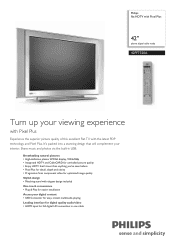
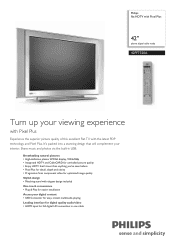
Breathtaking natural pictures • High-definition plasma WXGA display, 1024x768p • Integrated HDTV and CableCARD for unrivalled picture...cable
Philips flat HDTV with Pixel Plus
42"
plasma digital cable ready
42PF7320A
Turn up your viewing experience
with Pixel Plus
Experience the superior picture quality of this excellent Flat TV with elegant design included One touch convenience •...
Leaflet - Page 2


...television must incorporate advanced signal input connectivity and circuitry design.
The HDMI input is fully backward compatible with Pixel Plus
42" plasma digital cable ready
Highlights
42PF7320A/37
Plasma WXGA Panel, 1024 x 768p This state-of-the-art plasma... work without a CableCARD inserted receives high-definition standard TV broadcasts. This vibrant and sharp image will provide you...
Leaflet - Page 3
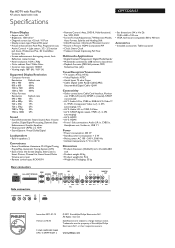
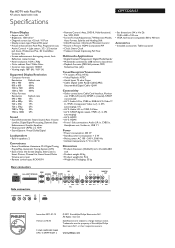
...plasma digital cable ready
Specifications
42PF7320A/37
Picture/Display
• Aspect ratio: 16:9 • Brightness: 1500 cd/m² • Diagonal screen size: 42 inch / 107 cm • Display screen type: Plasma...8226; Set dimensions (W x H x D): 1240 x 680 x 104 mm
• VESA wall mount compatible: 800 x 400 mm
Accessories
• Included accessories: Table top stand
•
Multimedia ...
Similar Questions
Replacement Remote For Model 42pf7320a/37
Can I get a replacement remote for this TV?
Can I get a replacement remote for this TV?
(Posted by eseward1 12 years ago)
Need A Schematic For Model 42pf7320a/37 Plasma Tv
(Posted by georgeclarson1234 12 years ago)
I Am Looking For Y Main Board & Buffer Boards For Phillips 42pf7320a/37 Refurbis
(Posted by jcast100 12 years ago)

