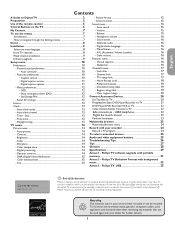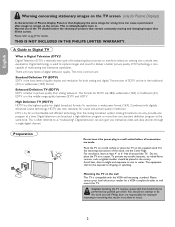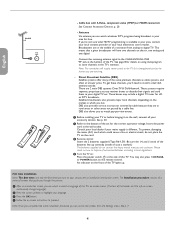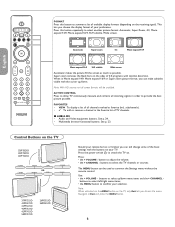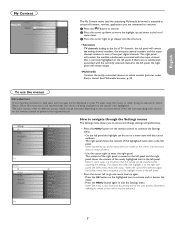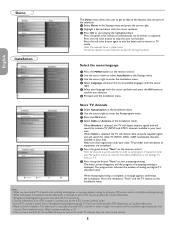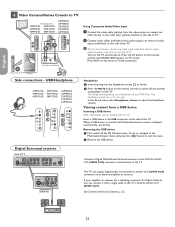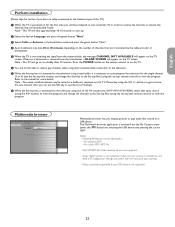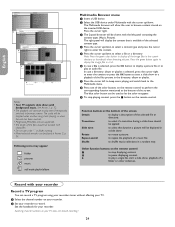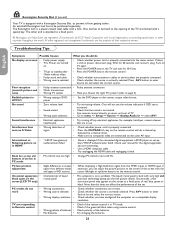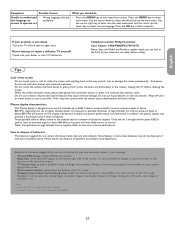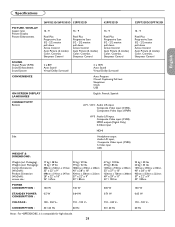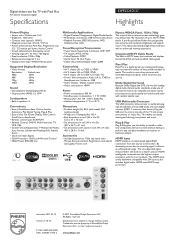Philips 42PF5321D Support Question
Find answers below for this question about Philips 42PF5321D.Need a Philips 42PF5321D manual? We have 3 online manuals for this item!
Question posted by pisano1728 on September 15th, 2013
Blue Tint On Screen
I have a phillips 42" tv and after watching for about an hour, a blue tint appears along the top of the screen and will not go away, help?
Current Answers
Related Philips 42PF5321D Manual Pages
Similar Questions
How Do I Do A Hard Reset On My Phillips Tv Model Number 42pf5321d/37
how do I do a hard reset on my Phillips tv model number 42pf5321d/37
how do I do a hard reset on my Phillips tv model number 42pf5321d/37
(Posted by Jmolina20026 5 years ago)
Will My Phillips 42pf5321d Support A Blue-ray Player?
I would like to use a blue ray player with my plasma. A ps3 did not work so I am wondering if any bl...
I would like to use a blue ray player with my plasma. A ps3 did not work so I am wondering if any bl...
(Posted by jdoglovers1 10 years ago)
My Screen Is Black But I Get Sound. What Do I Do.
for the last couple of weeks my screen wouldn't turn on, but intermittently up until last night, now...
for the last couple of weeks my screen wouldn't turn on, but intermittently up until last night, now...
(Posted by repairingangel 11 years ago)
Screen Froze On Settings:
42pf5321d/37
The tv turns on but is stuck on the setting window. I can't exit it. Please help. I need to hook my...
The tv turns on but is stuck on the setting window. I can't exit it. Please help. I need to hook my...
(Posted by wdezin 12 years ago)