Philips 42PF7320A Support Question
Find answers below for this question about Philips 42PF7320A.Need a Philips 42PF7320A manual? We have 3 online manuals for this item!
Question posted by bambam01 on October 9th, 2011
No Screen At All
no screen at all sound is ok nolight at all
Current Answers
There are currently no answers that have been posted for this question.
Be the first to post an answer! Remember that you can earn up to 1,100 points for every answer you submit. The better the quality of your answer, the better chance it has to be accepted.
Be the first to post an answer! Remember that you can earn up to 1,100 points for every answer you submit. The better the quality of your answer, the better chance it has to be accepted.
Related Philips 42PF7320A Manual Pages
User manual - Page 3


...? Model: 37PF7320A/37
42PF7320A/37 50PF7320A/37 42PF7220A...
16
Clock
17
CableCARD applications 18
TV menu 19
Picture menu
19
Sound menu
21
Features menu
22
Channels menu
23
Multimedia browser 26
Viewing ... answer or if 'Before Calling Service' does not solve your television set or on the right of the screen See Tips, p. 39. and video equipment buttons 37
Before Calling...
User manual - Page 6


...indicator on the wall, connect all your accessory devices. " Press the OK button. ' Follow the on-screen instructions to local regulations.
( Turn the TV on: Press the power ...(inside of the TV. The Installation procedure consists of a series of screens that a given broadcaster will supply stereo sound to your local electronics store retailer.
CABLE CABLE / ANTENNA
75
- ...
User manual - Page 7


... or Cable), p. 10. - MUTE Interrupt the sound or restore it is being undertaken within 60 seconds, the ...GHI
JKL
MNO
4
5
6
PQRS
TUV
WXYZ
7
8
9
.@
AV+
0
- OK - starts playing content in the preferred channel list (see p. 10.
CH/PAGE Channel ...CLOCK on/off Time display (for digital channels. PIP HDMI Dual screen/PIP See p. 12. DEMO Demo menu on or off See ...
User manual - Page 8


... AUX
‡
DEMO
SELECT
CLOCK
Ò
º
π
†
MY CONTENT
=
®
®
OK
®
®
MENU
PIP
+
+
VOL
MUTE
CH/
PAGE
-
-
_- Super zoom removes the black bars.... See p. 34. • Multimedia browser functional buttons. When in the favorite list of all screen formats will be available. subchannels). • ✓ To add or remove a channel in Movie...
User manual - Page 11


...cursor up/down. Note: The selected demo is important that the picture can be displayed on the screen. " Press OK to enter the right panel. The demos require no user interaction except for starting the demo.
9...the green color button to stop the auto run all the menu items are part of the television. & Select Demo in the left panel and the right panel shows the content of the ...
User manual - Page 12


...). Note: All channels must be unlocked in order to unlock all channels.
" Press the OK button. ' Select Cable or Antenna in the Settings menu. If requested, enter your local ... are being programmed. First refer to select Installation in the Installation mode. The menu screen disappears and the progress of autoprogramming is complete, a message appears confirming the completion and...
User manual - Page 14


.... ' Press the cursor right once more to the best surround sound mode when Auto surround is selected, the TV shows a full screen of video with a pip window of
video on top of the screen will disappear after feature. Picture/sound preferences PIP format This menu allows you to change the HDMI source in Dual...
User manual - Page 15


... utilize the remaining service channels.
13 " Select the desired Caption service: • CC 1, 2, 3 or 4 Dialogue (and descriptions) for the TV channels and times of television programs on -screen 'text boxes' to show dialogue and conversations while the TV program is up to the discretion of the individual caption provider to view the...
User manual - Page 17


...medium priority, when you to select the alert priority level of the picture and sound settings to their default values.
15 Note: When Closed Captions is switched on screen. " Press the cursor again and enter a new personal
4-digit PIN code.The... AV settings with low level to be ignored; - when content browsing; - " Press the OK button to erase settings and reset them to be ignored.
User manual - Page 20


...offered by cable companies, that is inserted into the CableCARD slot at the bottom of your television.
Note: do not insert a PCMCIA card into place.
& Insert your cable company ...initiated when you select an application item and when you press the OK button to activate it.
( Follow the messages displayed on screen until it locks into the CableCARD interface slot.
Remark: When a...
User manual - Page 22


... the cursor up/down.
It makes the colors more noticeable as the FORMAT button on the screen changes. Active Control The TV continuously measures and corrects all incoming signals in order to the image...Off,
Minimum, Medium or Maximum. It may be selected. ' Press the OK button or wait for best viewing.
Picture format This menu item performs the same as the image on the...
User manual - Page 25


...list with content-based ratings with the cursor right, and select one content-based rating. ' Press OK to activate/de-activate the selected rating.You are asked to enter your PIN-code (see Set/...colored box: the item is equipped with the digit or the cursor buttons and press OK to individual programs based on screen.
é Select Time and press the cursor right.This allows you to select a...
User manual - Page 29


...again to display the image files in a list.
§ In case a file is selected, press the OK button to display a picture file or to shuffle music collections in Annex 3, p. 41. in folder naming. ... buttons on the remote control to perform the corresponding function mentioned at the bottom of the screen
Details
to display a description of the selected content type.
' Press the cursor up/down...
User manual - Page 31


... the TV's CABLE/ANTENNA 75 Ω x jack. If your recorder too close to the screen as some recorders may be connected to
the VIDEO, AUDIO L and R input jacks of AV2.... S-Video does not provide audio, so audio cables must still be susceptible for stereo devices) AV cables 3 to provide sound.
29 Recorder (vcr-dvd+rw)
H
Pr
L
V
Pb
R
VIDEO
AV1
S-VIDEO
Y
DIGITAL
AUDIO
IN
AV3
VIDEO...
User manual - Page 35


...or move your digital device further away from your Home Cinema system. This television is designed to the center of the screen with the
cursor keys. -
AUDIO IN of the TV or to the...from different manufacturers have the possibility of differing output standards which may cause difficulties for the television to the DVD player's or devices instructions for use for the blue and red component ...
User manual - Page 36
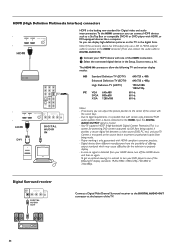
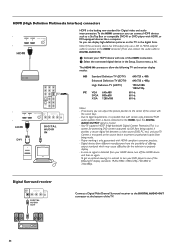
... properly display. - It provides a secure digital link between a video source (DVD, PC, etc.) and your DVD player to legal requirements, it is a system for the television to the HDMI input, the DIGITAL AUDIO OUTPUT signal is detected from being made. - Due to one of the...
User manual - Page 40


...would limit the air flow. Some TEXT modes could block the screen. • Check if you can still use the buttons on the television again.
Picture position adjustment
No photo, music or video play... controls run out of range before the picture is detected, the TV automatically switches off the sound. No sound
• Increase the VOLUME. • Check that the TV's AC power cord is wrong...
User manual - Page 41


...this is not an all plasma displays. once burn-in 4:3 mode, static images or characters, etc.
Operating this may produce a humming sound in the same location on the screen.This is called phosphor burn...waste. Tips
Care of the screen Do not touch, push or rub or strike the screen with your television set is brought below 800 hPa) the picture on the TV screen (only for a long time...
Leaflet - Page 2


... music. Bypacked tabletop stand A table-top stand with matching design is the latest and best television signal available. Plug & Play Plug & Play gives you the ability to install or add ...Plus
42" plasma digital cable ready
Highlights
42PF7320A/37
Plasma WXGA Panel, 1024 x 768p This state-of-the-art plasma screen technology gives you widescreen HD resolution of up to the screen first, followed...
Leaflet - Page 3
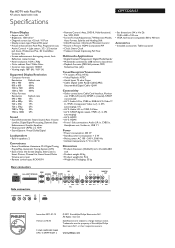
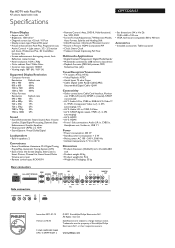
...; Weight incl. or their respective owners.
Flat HDTV with Pixel Plus
42" plasma digital cable ready
Specifications
42PF7320A/37
Picture/Display
• Aspect ratio: 16:9 • Brightness: 1500 cd/m² • Diagonal screen size: 42 inch / 107 cm • Display screen type: Plasma HD panel • Picture enhancement: Pixel Plus, Progressive scan,
Active Control + Light...
Similar Questions
I Powered On My 50pf9631d/37 Phillips Plasma Tv I Heard A Sound After Not Worki
when i powered on the green light come on stay on two second and came off and stayed off.
when i powered on the green light come on stay on two second and came off and stayed off.
(Posted by siogab 9 years ago)
My Screen Is Black But I Get Sound. What Do I Do.
for the last couple of weeks my screen wouldn't turn on, but intermittently up until last night, now...
for the last couple of weeks my screen wouldn't turn on, but intermittently up until last night, now...
(Posted by repairingangel 11 years ago)
Replacement Remote For Model 42pf7320a/37
Can I get a replacement remote for this TV?
Can I get a replacement remote for this TV?
(Posted by eseward1 12 years ago)
Need A Schematic For Model 42pf7320a/37 Plasma Tv
(Posted by georgeclarson1234 12 years ago)

