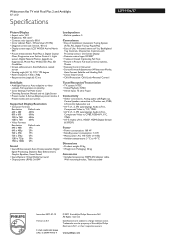Philips 32PF9996 Support Question
Find answers below for this question about Philips 32PF9996.Need a Philips 32PF9996 manual? We have 3 online manuals for this item!
Question posted by sleath3133 on May 28th, 2011
Troubleshoot A Phillips 32pf9996 Tv
This evening we were watching TV and all of the sudden the picture when out. We have good sound, but the screen is black. You can see some shadow, but that is about it. When we turn the TV on it use to be a blue screen until the the TV goes through its cycles with the cable box, but now its a gray color. Got any ideas what is wrong or what we should do?
Current Answers
Related Philips 32PF9996 Manual Pages
Similar Questions
How Come I Have No Picture Or Sound On My Tv But The Power Light Is On
How come I have no picture or sound on my tv but the power light is on
How come I have no picture or sound on my tv but the power light is on
(Posted by rcvaob 10 years ago)
Philips 47' Flat Panel Tv
I am having an issue with the side panel headphone jack connection not working. I have adjusted the ...
I am having an issue with the side panel headphone jack connection not working. I have adjusted the ...
(Posted by etemplem 10 years ago)
How Do You Turn Off The Power Saving Feature On A
15 Inch Flat Panel Lcd Tv
(Posted by yerkesmax 11 years ago)
Phillips 42pfl7432d/37 Tv Power Light Comes On With No Picture Or Sound.
When turned on the power light comes on you hear a click with no picture or soud. After a few second...
When turned on the power light comes on you hear a click with no picture or soud. After a few second...
(Posted by nwelec 11 years ago)
I Need A User Manual For: Tatung Lcd Flat Panel Tv/monitor, Mod#v20k0dx
Need User Manual For: TATUNG LCD Flat Panel TV/Monitor Mod#V20K0DX
Need User Manual For: TATUNG LCD Flat Panel TV/Monitor Mod#V20K0DX
(Posted by damnskippy 12 years ago)