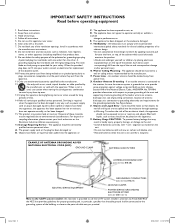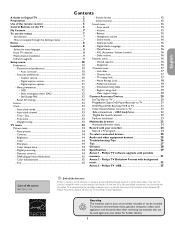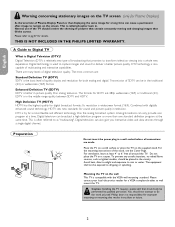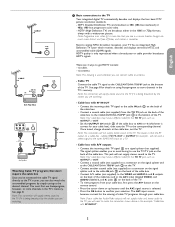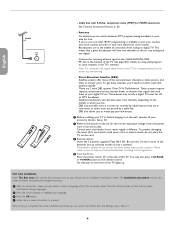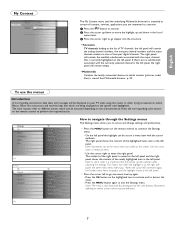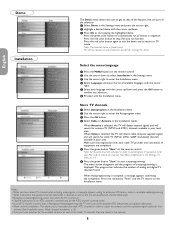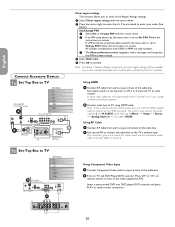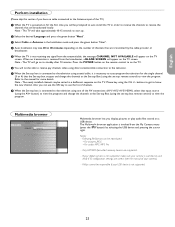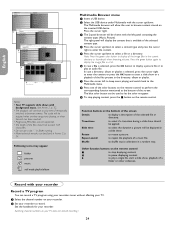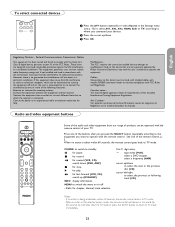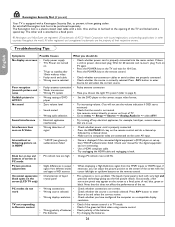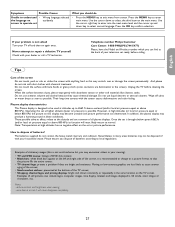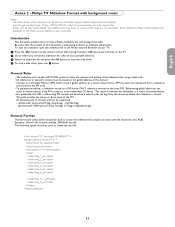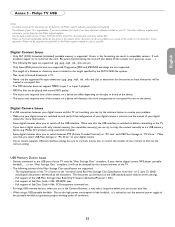Philips 32PF5321D37 Support Question
Find answers below for this question about Philips 32PF5321D37 - 32" LCD TV.Need a Philips 32PF5321D37 manual? We have 1 online manual for this item!
Current Answers
Related Philips 32PF5321D37 Manual Pages
Similar Questions
Phillips Lcd Tv 47pfl7403/f7 Has Sound But Looses Picture/b.l. After A Short Whi
I have a Phillips 47PFL7403/F7. The two Large main capacitors on the power supply board are bulging ...
I have a Phillips 47PFL7403/F7. The two Large main capacitors on the power supply board are bulging ...
(Posted by MRGCAV 9 years ago)
Philips 47' Flat Panel Tv
I am having an issue with the side panel headphone jack connection not working. I have adjusted the ...
I am having an issue with the side panel headphone jack connection not working. I have adjusted the ...
(Posted by etemplem 10 years ago)
How Do You Turn Off The Power Saving Feature On A
15 Inch Flat Panel Lcd Tv
(Posted by yerkesmax 11 years ago)
I Need A User Manual For: Tatung Lcd Flat Panel Tv/monitor, Mod#v20k0dx
Need User Manual For: TATUNG LCD Flat Panel TV/Monitor Mod#V20K0DX
Need User Manual For: TATUNG LCD Flat Panel TV/Monitor Mod#V20K0DX
(Posted by damnskippy 12 years ago)
Lcd Tv Model #32pfl3504d/f7 Does Not Power On..led Lights But Shuts Off Imediatl
lcd tv model #32pfl3504d/f7 does not power on..led lights but shuts off imediatl...can anyone help w...
lcd tv model #32pfl3504d/f7 does not power on..led lights but shuts off imediatl...can anyone help w...
(Posted by jimsdaone 13 years ago)