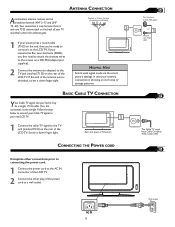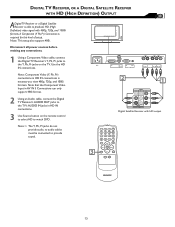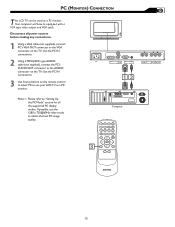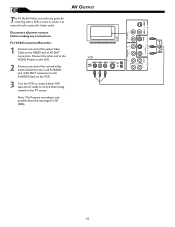Philips 32MF605W/17 Support Question
Find answers below for this question about Philips 32MF605W/17.Need a Philips 32MF605W/17 manual? We have 2 online manuals for this item!
Question posted by rktec001 on July 7th, 2012
Power Light
push power onlight goes fromgreen to yellow no power
Current Answers
Related Philips 32MF605W/17 Manual Pages
Similar Questions
How Come I Have No Picture Or Sound On My Tv But The Power Light Is On
How come I have no picture or sound on my tv but the power light is on
How come I have no picture or sound on my tv but the power light is on
(Posted by rcvaob 10 years ago)
Philips 47' Flat Panel Tv
I am having an issue with the side panel headphone jack connection not working. I have adjusted the ...
I am having an issue with the side panel headphone jack connection not working. I have adjusted the ...
(Posted by etemplem 10 years ago)
How Do You Turn Off The Power Saving Feature On A
15 Inch Flat Panel Lcd Tv
(Posted by yerkesmax 11 years ago)
Phillips 42pfl7432d/37 Tv Power Light Comes On With No Picture Or Sound.
When turned on the power light comes on you hear a click with no picture or soud. After a few second...
When turned on the power light comes on you hear a click with no picture or soud. After a few second...
(Posted by nwelec 11 years ago)
I Need A User Manual For: Tatung Lcd Flat Panel Tv/monitor, Mod#v20k0dx
Need User Manual For: TATUNG LCD Flat Panel TV/Monitor Mod#V20K0DX
Need User Manual For: TATUNG LCD Flat Panel TV/Monitor Mod#V20K0DX
(Posted by damnskippy 12 years ago)