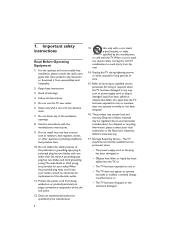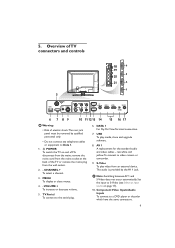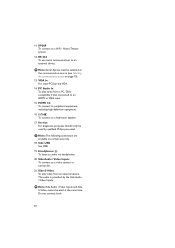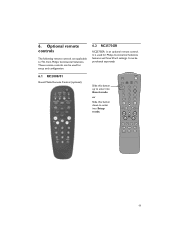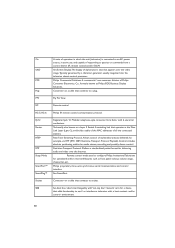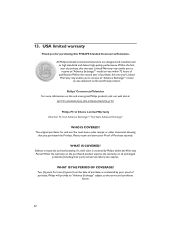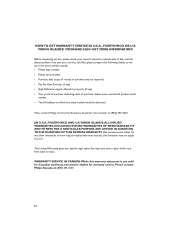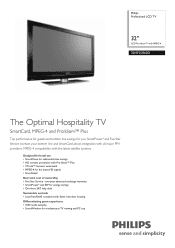Philips 32HFL5860D Support Question
Find answers below for this question about Philips 32HFL5860D.Need a Philips 32HFL5860D manual? We have 3 online manuals for this item!
Question posted by Anonymous-163408 on September 29th, 2017
Unlock
I purchased an philips an when I turn it on it says it is locked, how can I unlock it without the original remote?
Current Answers
Answer #1: Posted by Odin on September 29th, 2017 1:34 PM
As with many features on modern TVs, this feature is available only with the remote. You can probably get one from Philips [use the contact information here--https://www.contacthelp.com/philips/customer-servi...] but it will be costly. Instead look for a universal model that will do the job. A good source is https://www.remotes.net/. Inexpensive universal remotes from Philips are reliable and work well, but may not work with your system.
Another option is to search for one at http://www.searchtempest.com/, which displays global listings from eBay, Craigslist, and other sources. (You may want to use a free tracking program like http://www.trackengine.com/ to save you from having to repeat your search over time.)
Another option is to search for one at http://www.searchtempest.com/, which displays global listings from eBay, Craigslist, and other sources. (You may want to use a free tracking program like http://www.trackengine.com/ to save you from having to repeat your search over time.)
Hope this is useful. Please don't forget to click the Accept This Answer button if you do accept it. My aim is to provide reliable helpful answers, not just a lot of them. See https://www.helpowl.com/profile/Odin.
Related Philips 32HFL5860D Manual Pages
Similar Questions
How Do I Unlock My Philips 32hfl5860d Lcd Tv
i want to know how to unlock my philips 32hfl5860d/27 tv
i want to know how to unlock my philips 32hfl5860d/27 tv
(Posted by eric100100 8 years ago)
Philps Model 32hfl5860d/27 Wont Turn On Light Just Flashes Red
(Posted by Lhabo 9 years ago)
Philips 19lt220l/17 Can't Access Menus Other Than Cc.
I just got a Philips 19LT220L. free, works great, but I can't access menus other than CC. I need to ...
I just got a Philips 19LT220L. free, works great, but I can't access menus other than CC. I need to ...
(Posted by jasonhaynie 11 years ago)