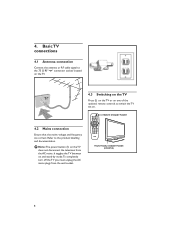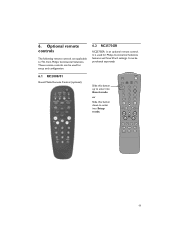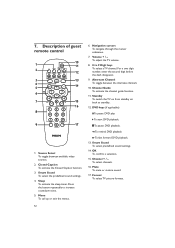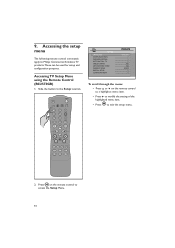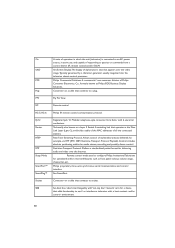Philips 32HFL5860D Support Question
Find answers below for this question about Philips 32HFL5860D.Need a Philips 32HFL5860D manual? We have 3 online manuals for this item!
Question posted by Chiragrc81 on May 4th, 2017
I Can't See Manual On Tv Screen With Phillips Regular Remote,and Master (rr2573
how can isee manual on tv screen
Current Answers
Answer #1: Posted by techyagent on May 8th, 2017 9:14 PM
You can check the manual below but on tv is not possible
http://www.p4c.philips.com/cgi-bin/cpindex.pl?scy=CA&slg=EN&ctn=32HFL5860D/27
Thanks
Techygirl
Related Philips 32HFL5860D Manual Pages
Similar Questions
I Lost My Remote For My Philips Tv How Can I Factory Reset It
I lost my remote for my Philips tv how can I factory reset it
I lost my remote for my Philips tv how can I factory reset it
(Posted by jessieree2013 2 years ago)
Use Rem250 Remote On A Philips Tv Model(32hfl5860d/27)cant Access Auto Channel S
(Posted by floresmoses199 2 years ago)
Unlock My Phillips 32hfl5860d/27 Tv?
I have a ANDERIC master remote for the tv's but not having any luck getting in it. Help.
I have a ANDERIC master remote for the tv's but not having any luck getting in it. Help.
(Posted by beanrobert22 3 years ago)
I Brought A Used Philips Tv Model # 42hfl5860d/27 With No Remote I Need To Do A
Philips tv Model # 42HFL5860D/27 with no remote. Could you please tell me how to factory reset this ...
Philips tv Model # 42HFL5860D/27 with no remote. Could you please tell me how to factory reset this ...
(Posted by lisaconnor74 3 years ago)
Unable To Get Tv Out Of Blank Black Screen. No Remote Comes From Hotel But Unabl
TV switches on but only black screen. Green led panel shows it's working but still stays black no re...
TV switches on but only black screen. Green led panel shows it's working but still stays black no re...
(Posted by aleksandrkarl1971 7 years ago)