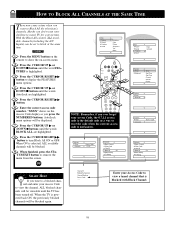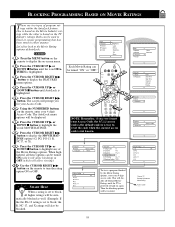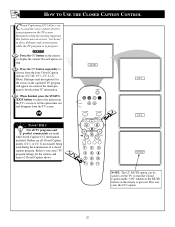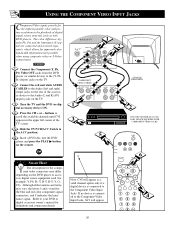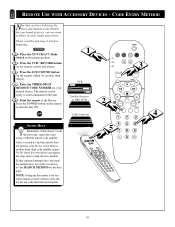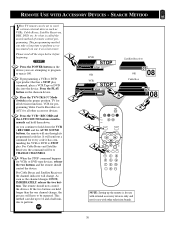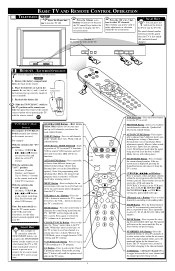Philips 27PS55S Support Question
Find answers below for this question about Philips 27PS55S.Need a Philips 27PS55S manual? We have 3 online manuals for this item!
Question posted by rvet17 on November 14th, 2013
How Much Does This Tv Weigh,looking For A Tv Stand For It
Current Answers
Answer #1: Posted by BusterDoogen on November 14th, 2013 8:16 PM
I hope this is helpful to you!
Please respond to my effort to provide you with the best possible solution by using the "Acceptable Solution" and/or the "Helpful" buttons when the answer has proven to be helpful. Please feel free to submit further info for your question, if a solution was not provided. I appreciate the opportunity to serve you!
Related Philips 27PS55S Manual Pages
Similar Questions
I am trying to install the PHILIPS indoor antenna to this TV, & can not get a picture. I downloaded ...
I have been trying to connect a Toshiba DVD player with a Philips27PS55 S121 television. Is there an...