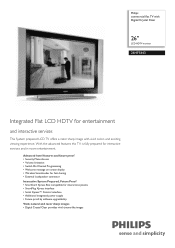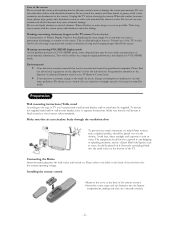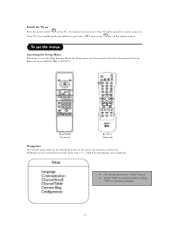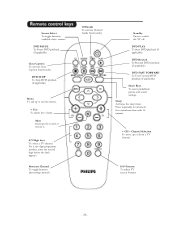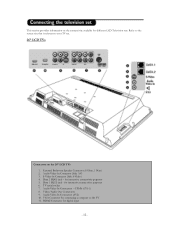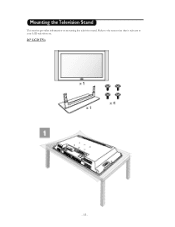Philips 26HF5443 Support Question
Find answers below for this question about Philips 26HF5443.Need a Philips 26HF5443 manual? We have 2 online manuals for this item!
Question posted by cperonne1 on March 11th, 2013
Vcr Connections
video for vcr from tv cable needed?
Current Answers
Related Philips 26HF5443 Manual Pages
Similar Questions
Hotel Tv
I got a hotel philips hotel tv 37hfl5560d/27 i can t get it to work. Can i get some help
I got a hotel philips hotel tv 37hfl5560d/27 i can t get it to work. Can i get some help
(Posted by bobcharles1987 6 years ago)
What Is The Ge Universal Remote Code For Philips Dvd/vcr Player Dvp3340
What Ge universal remote code
What Ge universal remote code
(Posted by Anonymous-162454 7 years ago)
What Is The Ge Universal Remote Code For Philips dvd/vcr player dvp3340v?
Ge universal remotecode
Ge universal remotecode
(Posted by Anonymous-162454 7 years ago)
Vcr @ Dvd Player Dvp3340v Instructsions
When I put my VHStape in it plays & I can hear it. Then the letters Hifi comes up on the screen...
When I put my VHStape in it plays & I can hear it. Then the letters Hifi comes up on the screen...
(Posted by Hzlwhittle 10 years ago)
My Dvd Dvp3340v/17 Player Stays Open When I Am Watching The Vcr Side.
I tried resetting it, but maybe I did it wrong. Could you tell me step by step who to fix this?
I tried resetting it, but maybe I did it wrong. Could you tell me step by step who to fix this?
(Posted by dkay2378 11 years ago)