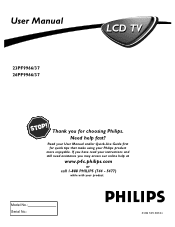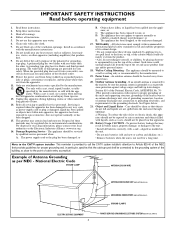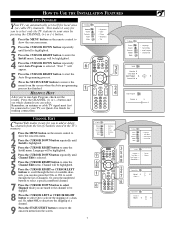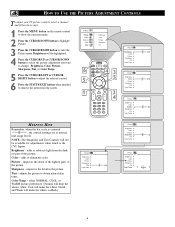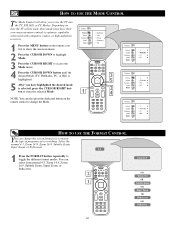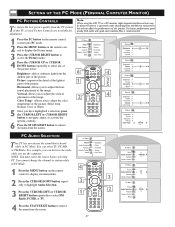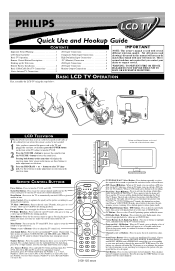Philips 23PF9966 Support Question
Find answers below for this question about Philips 23PF9966 - 23" LCD TV.Need a Philips 23PF9966 manual? We have 3 online manuals for this item!
Question posted by ssp080901 on June 25th, 2011
I Have A 23pf9966/37 That I'm Trying To Wall Mount. What Size Screw Should I Us
to attach the bracket to the back of the TV?
Current Answers
Related Philips 23PF9966 Manual Pages
Similar Questions
Swivel Wall Mount For This Tv
can I use a vivo swivel wall mount for u this tv
can I use a vivo swivel wall mount for u this tv
(Posted by katwilliams1268 8 years ago)
What Size Screw Do You Use On The Back Of This Tv To Mount To A Wall Bracket?
What size screw do you use on the back of this tv to mount to a wall bracket?
What size screw do you use on the back of this tv to mount to a wall bracket?
(Posted by smitty63701 9 years ago)
Screw Size For Attaching A Wall Mount To My Tv
i'm looking for the screw size for attaching a wall mount to the back of my model 22pfl4505/f7 tv
i'm looking for the screw size for attaching a wall mount to the back of my model 22pfl4505/f7 tv
(Posted by durodanmikey 9 years ago)
What Size Screws Should I Use To Wall Mount This Tv To The Bracket?
I would like to mount my philips model 32PFL5322D to the wall bracket. What type and size screws sho...
I would like to mount my philips model 32PFL5322D to the wall bracket. What type and size screws sho...
(Posted by marciastewart97 9 years ago)