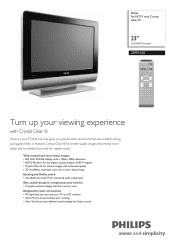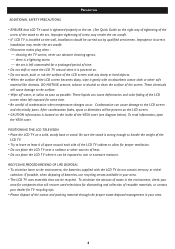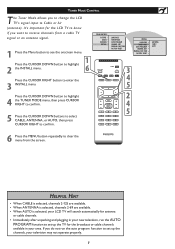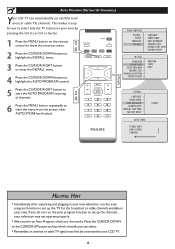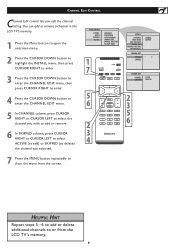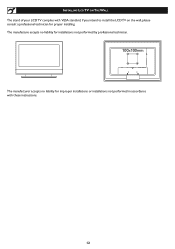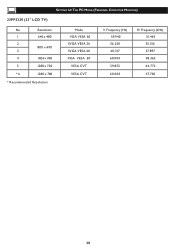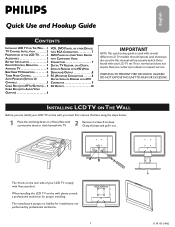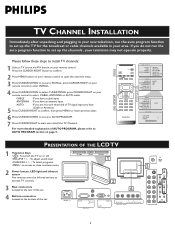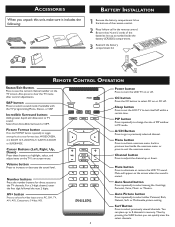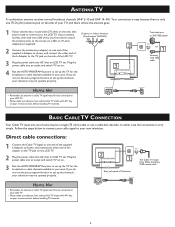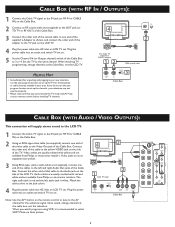Philips 23PF5320 Support Question
Find answers below for this question about Philips 23PF5320 - 23" LCD TV.Need a Philips 23PF5320 manual? We have 3 online manuals for this item!
Question posted by boardman13 on September 24th, 2012
How To Install Antenna
I'm trying to install an antenna to watch my TV because I do not want cable. I can't find my owners manual.
Current Answers
Related Philips 23PF5320 Manual Pages
Similar Questions
Installation Pblm With Philips Model 23pf5320 Tv
i recently moved my philips model 23pf5320 tv and after connecting the cable and power supply i now ...
i recently moved my philips model 23pf5320 tv and after connecting the cable and power supply i now ...
(Posted by jcsskis 10 years ago)
Philips Model 23pf5320 Tv Set Up
i am trying to set up a philips model 23pf5320 tv and have hooked up the power supply and tv cable, ...
i am trying to set up a philips model 23pf5320 tv and have hooked up the power supply and tv cable, ...
(Posted by jcsskis 10 years ago)
I Need A User Manual For: Tatung Lcd Flat Panel Tv/monitor, Mod#v20k0dx
Need User Manual For: TATUNG LCD Flat Panel TV/Monitor Mod#V20K0DX
Need User Manual For: TATUNG LCD Flat Panel TV/Monitor Mod#V20K0DX
(Posted by damnskippy 12 years ago)
Need Replacement Table Top Stand For Phillips Tv 23pf5320
(Posted by mw1109 12 years ago)
Lcd Tv Model #32pfl3504d/f7 Does Not Power On..led Lights But Shuts Off Imediatl
lcd tv model #32pfl3504d/f7 does not power on..led lights but shuts off imediatl...can anyone help w...
lcd tv model #32pfl3504d/f7 does not power on..led lights but shuts off imediatl...can anyone help w...
(Posted by jimsdaone 13 years ago)