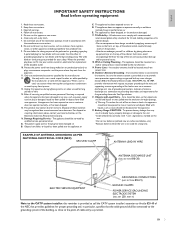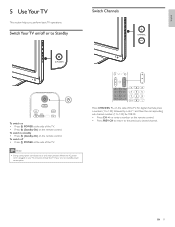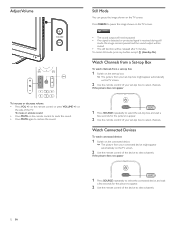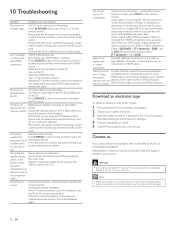Philips 22PFL3504D Support Question
Find answers below for this question about Philips 22PFL3504D - 22" LCD TV.Need a Philips 22PFL3504D manual? We have 3 online manuals for this item!
Question posted by crawfordrj on May 2nd, 2012
Wall Mount Model 22pfl3505d.
Where can I find the instructions to wall mount a model 22pfl3505d. The online manual says see addendum, but cannot locate that file. Thanks
Current Answers
Related Philips 22PFL3504D Manual Pages
Similar Questions
Tv Date On Back October 2010 Does It Have Digital Tuner
(Posted by Curtis945 11 years ago)
I Need A User Manual For: Tatung Lcd Flat Panel Tv/monitor, Mod#v20k0dx
Need User Manual For: TATUNG LCD Flat Panel TV/Monitor Mod#V20K0DX
Need User Manual For: TATUNG LCD Flat Panel TV/Monitor Mod#V20K0DX
(Posted by damnskippy 12 years ago)
Tv Wont Turn On
I purchased a refurbished Philips tv 2 months ago. I was working fine until two days ago. While watc...
I purchased a refurbished Philips tv 2 months ago. I was working fine until two days ago. While watc...
(Posted by hilary8040 12 years ago)
Lcd Tv Model #32pfl3504d/f7 Does Not Power On..led Lights But Shuts Off Imediatl
lcd tv model #32pfl3504d/f7 does not power on..led lights but shuts off imediatl...can anyone help w...
lcd tv model #32pfl3504d/f7 does not power on..led lights but shuts off imediatl...can anyone help w...
(Posted by jimsdaone 13 years ago)
My Tv Wont Turn On And Everytime I Plug It In It Makes A Buzzing Noise
(Posted by austinfbi 14 years ago)