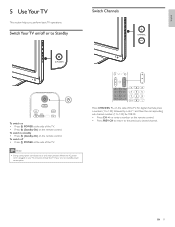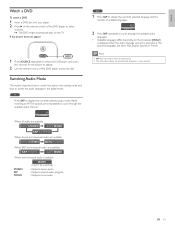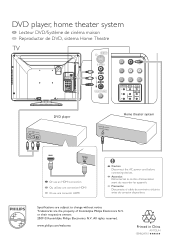Philips 22PFL3504D Support Question
Find answers below for this question about Philips 22PFL3504D - 22" LCD TV.Need a Philips 22PFL3504D manual? We have 3 online manuals for this item!
Question posted by Curtis945 on September 6th, 2012
Tv Date On Back October 2010 Does It Have Digital Tuner
The person who posted this question about this Philips product did not include a detailed explanation. Please use the "Request More Information" button to the right if more details would help you to answer this question.
Current Answers
Related Philips 22PFL3504D Manual Pages
Similar Questions
22pfl3504d
Tv is connected to cable via rf connector. When autoprogramming, how do I change source from analog ...
Tv is connected to cable via rf connector. When autoprogramming, how do I change source from analog ...
(Posted by itsallaboutthemboys 8 years ago)
How Do You Turn Off The Power Saving Feature On A
15 Inch Flat Panel Lcd Tv
(Posted by yerkesmax 11 years ago)
I Need A User Manual For: Tatung Lcd Flat Panel Tv/monitor, Mod#v20k0dx
Need User Manual For: TATUNG LCD Flat Panel TV/Monitor Mod#V20K0DX
Need User Manual For: TATUNG LCD Flat Panel TV/Monitor Mod#V20K0DX
(Posted by damnskippy 12 years ago)
Tv Wont Turn On
I purchased a refurbished Philips tv 2 months ago. I was working fine until two days ago. While watc...
I purchased a refurbished Philips tv 2 months ago. I was working fine until two days ago. While watc...
(Posted by hilary8040 12 years ago)
My Tv Wont Turn On And Everytime I Plug It In It Makes A Buzzing Noise
(Posted by austinfbi 14 years ago)