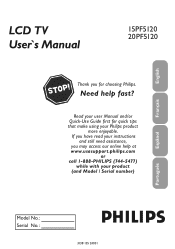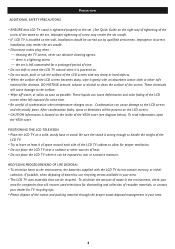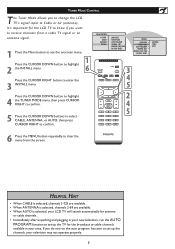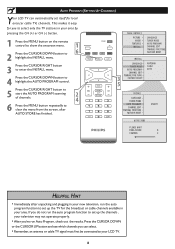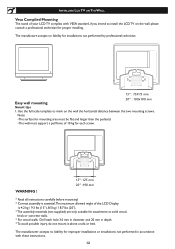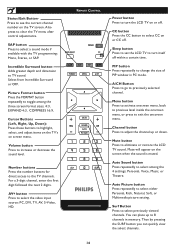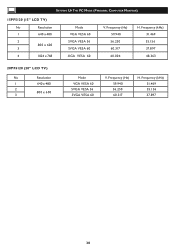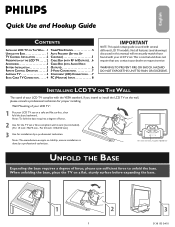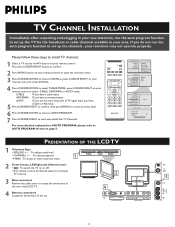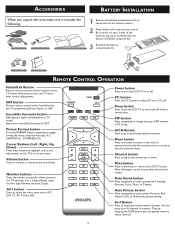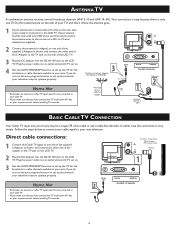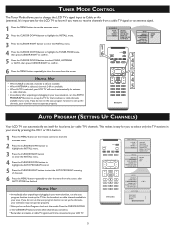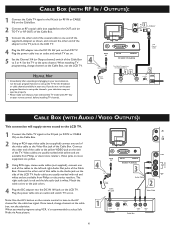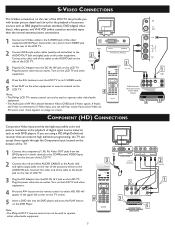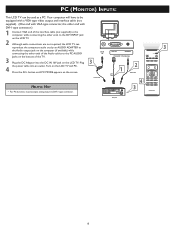Philips 20PF5120 Support Question
Find answers below for this question about Philips 20PF5120 - 20" LCD TV.Need a Philips 20PF5120 manual? We have 3 online manuals for this item!
Question posted by mo4me22 on March 6th, 2016
Pc Monitor
Current Answers
Answer #1: Posted by BusterDoogen on March 6th, 2016 10:26 AM
I hope this is helpful to you!
Please respond to my effort to provide you with the best possible solution by using the "Acceptable Solution" and/or the "Helpful" buttons when the answer has proven to be helpful. Please feel free to submit further info for your question, if a solution was not provided. I appreciate the opportunity to serve you!
Related Philips 20PF5120 Manual Pages
Similar Questions
I am having an issue with the side panel headphone jack connection not working. I have adjusted the ...
Need User Manual For: TATUNG LCD Flat Panel TV/Monitor Mod#V20K0DX
lcd tv model #32pfl3504d/f7 does not power on..led lights but shuts off imediatl...can anyone help w...