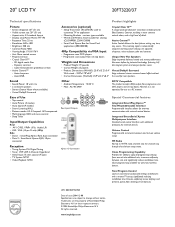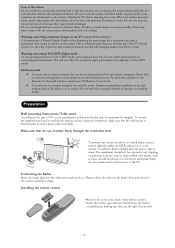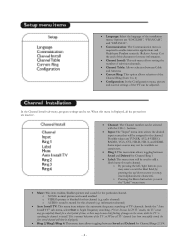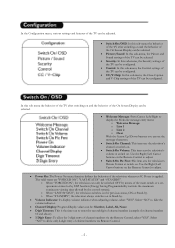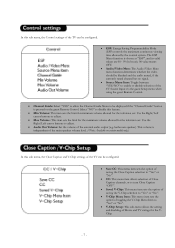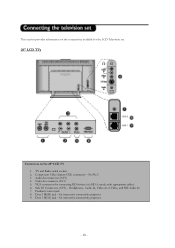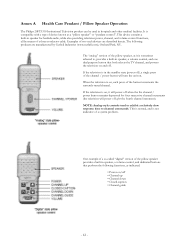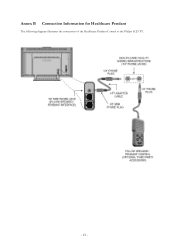Philips 20FT3310 Support Question
Find answers below for this question about Philips 20FT3310.Need a Philips 20FT3310 manual? We have 2 online manuals for this item!
Question posted by spigsley on June 9th, 2011
I Am Trying To Hook Up A Lap Top To A 20ft3310 Using A Vga Connection.
The person who posted this question about this Philips product did not include a detailed explanation. Please use the "Request More Information" button to the right if more details would help you to answer this question.
Current Answers
Related Philips 20FT3310 Manual Pages
Similar Questions
No Sound Or Video
I'm currently trying hook up my ps4 to this tv. The Philips tv model number is: 22hfl5531h/27. And t...
I'm currently trying hook up my ps4 to this tv. The Philips tv model number is: 22hfl5531h/27. And t...
(Posted by Levisrock13 7 years ago)
Iconn 1 Mode
Can the TV (Phillips 20FT3310/37) be reset to default from inside because I do not have the remote f...
Can the TV (Phillips 20FT3310/37) be reset to default from inside because I do not have the remote f...
(Posted by spaghetti222 8 years ago)
Troubleshooting
How do I get the 20FT3310/37 TV out of ICONN 1 mode?
How do I get the 20FT3310/37 TV out of ICONN 1 mode?
(Posted by spaghetti222 8 years ago)
My Tv Phillips 27lt220l17 Turns On And In A Few Seconds It Turns Off What Is Hap
(Posted by cdamianom 9 years ago)
Base Mount For 20ft3310
where can I find/ buy a base mount for Phillips TV MODEL 20FT3310/37. Thank you
where can I find/ buy a base mount for Phillips TV MODEL 20FT3310/37. Thank you
(Posted by ablair12 9 years ago)