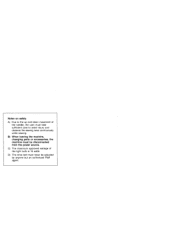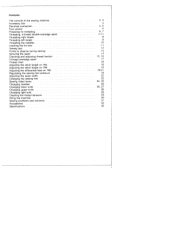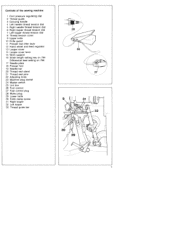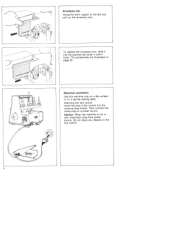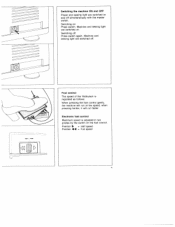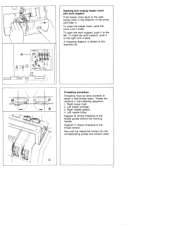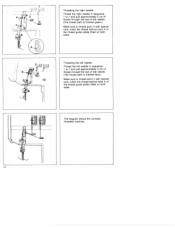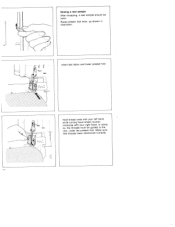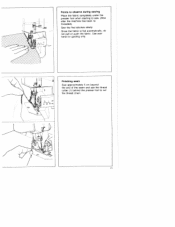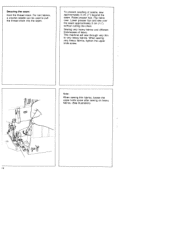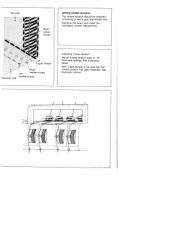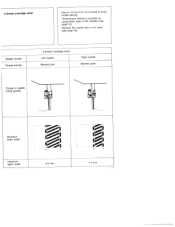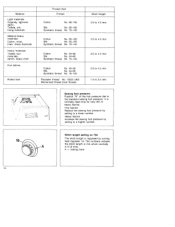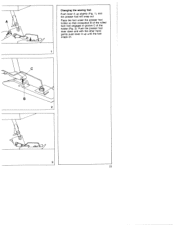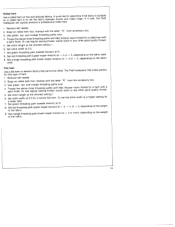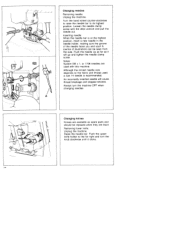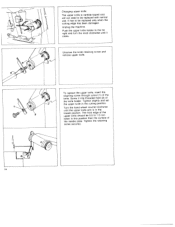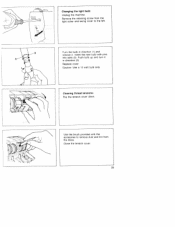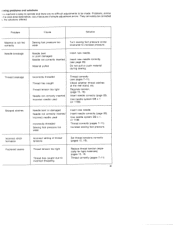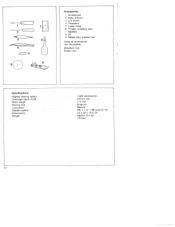Pfaff hobbylock 794 Support Question
Find answers below for this question about Pfaff hobbylock 794.Need a Pfaff hobbylock 794 manual? We have 1 online manual for this item!
Question posted by pamelapalagyi on March 15th, 2023
My Foot Pedal Won't Engage The Machine
Current Answers
Answer #1: Posted by SonuKumar on March 15th, 2023 7:34 PM
If the foot pedal of your Pfaff Hobbylock 794 serger won't engage the machine, there could be several reasons for this issue. Here are a few steps you can take to troubleshoot the problem:
Check the power cord: Ensure that the power cord is properly plugged into the electrical outlet and into the machine. If the cord is loose or damaged, it may prevent the foot pedal from working properly.
Inspect the foot pedal: Check the foot pedal for any visible damage, such as frayed wires or loose connections. If you notice any damage, it may need to be repaired or replaced.
Clean the foot pedal: Over time, dust and debris can accumulate inside the foot pedal and affect its performance. Try cleaning the foot pedal using a soft brush or compressed air to remove any debris that may be causing the issue.
Test with a different foot pedal: If you have access to another foot pedal, try connecting it to the machine to see if it works properly. This can help you determine if the issue is with the foot pedal or the machine.
Please respond to my effort to provide you with the best possible solution by using the "Acceptable Solution" and/or the "Helpful" buttons when the answer has proven to be helpful.
Regards,
Sonu
Your search handyman for all e-support needs!!
Related Pfaff hobbylock 794 Manual Pages
Similar Questions
J'aimerais acheter une pédale avec cordon d'alimentation pour la surjeteuse hobbylook 794
I can not turn the Regulating sewing foot pressure wheel. It is on 1 now and I want to turn it to N ...
was sewing and the foot pedal stopped working manual says there is suppose to be a fuse where is the...