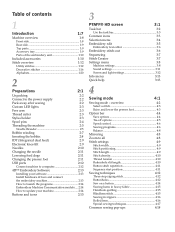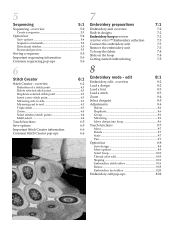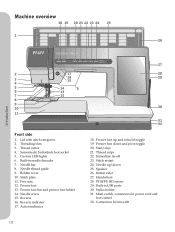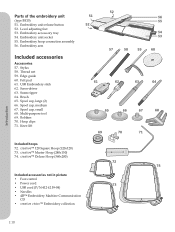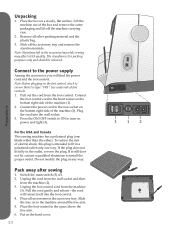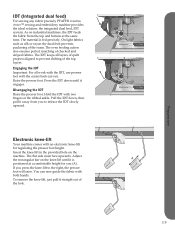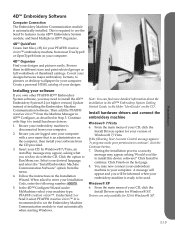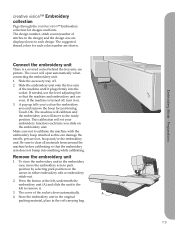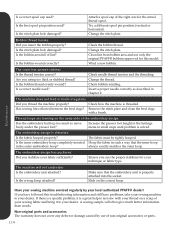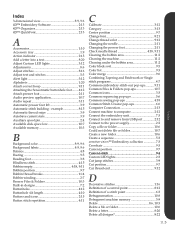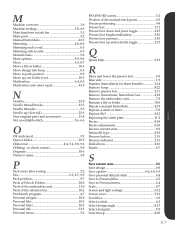Pfaff creative vision Support Question
Find answers below for this question about Pfaff creative vision.Need a Pfaff creative vision manual? We have 1 online manual for this item!
Question posted by sewgrandma2 on November 25th, 2020
What Are The Indications Of A Bad Power Supply On A Pfaff Creative Vision 5.0?
The person who posted this question about this Pfaff product did not include a detailed explanation. Please use the "Request More Information" button to the right if more details would help you to answer this question.
Current Answers
Related Pfaff creative vision Manual Pages
Similar Questions
Pfaff Creative Vision 5.0 Power Supply
have a Pfaff Creative Vision 5.0. I have replaced the power cord and the foot pedal. The machine tur...
have a Pfaff Creative Vision 5.0. I have replaced the power cord and the foot pedal. The machine tur...
(Posted by sewgrandma2 3 years ago)
Creative Vision Stopping
I have a creative vision and it keeps stopping rebooting itself, turns on and I try to sew and it do...
I have a creative vision and it keeps stopping rebooting itself, turns on and I try to sew and it do...
(Posted by dwvance01 6 years ago)
My Pfaff Creative Vision Does Not Move A Fabric In A Sewing Mode
My Pfaff Creative Vison was perfectly working for a few years. I use it for sewing and embroidery. R...
My Pfaff Creative Vison was perfectly working for a few years. I use it for sewing and embroidery. R...
(Posted by ingaliksaite 9 years ago)
Machine Hard To Operate. Smoke Is Detected From Power Supply Socket.
When starting the machine it's harder to operate and smoke dedicated from power supply socket locate...
When starting the machine it's harder to operate and smoke dedicated from power supply socket locate...
(Posted by balom1 9 years ago)
How Do Change The Lamp On The Bobbin Low Indicator On A Pfaff Creative 1471?
(Posted by harrycook 10 years ago)