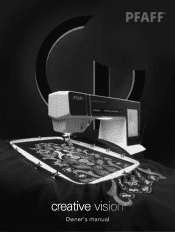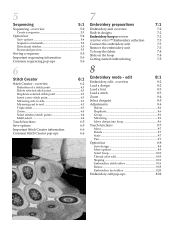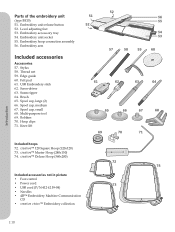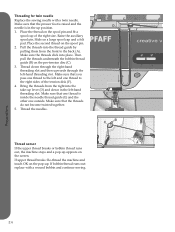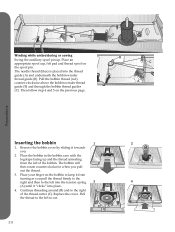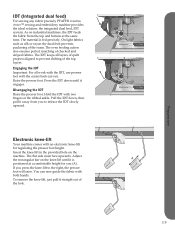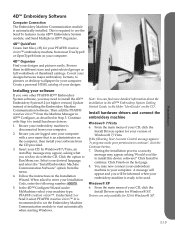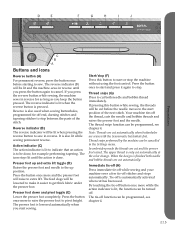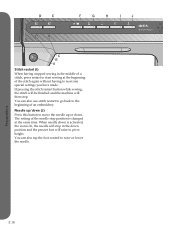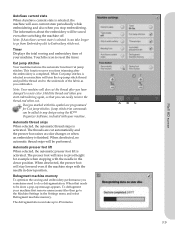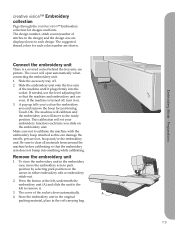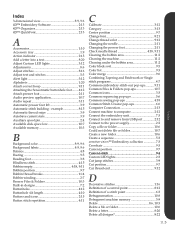Pfaff creative vision Support Question
Find answers below for this question about Pfaff creative vision.Need a Pfaff creative vision manual? We have 1 online manual for this item!
Question posted by dwvance01 on October 1st, 2017
Creative Vision Stopping
Current Answers
Answer #1: Posted by waelsaidani1 on November 6th, 2017 12:22 AM
Check needle thread The machine stops automatically if the needle thread runs out or breaks. Re-thread the needle thread, close the pop-up and start sewing again.
Check needle thread The machine stops automatically if the needle thread runs out or breaks. Re-thread the needle thread, close the pop-up, step back a few stitches and start embroidering again.
Related Pfaff creative vision Manual Pages
Similar Questions
have a Pfaff Creative Vision 5.0. I have replaced the power cord and the foot pedal. The machine tur...
Hi there, every time I press on the foot pedal, the machine turns off and reboots - consequently can...
how to work with service manual creative vision 5.0 pfaff.functions of the service menu - Hi Tension...
Each time I step onthe foot pedal the machine turns itself off and back on, I have tried the "auto" ...
My Pfaff Creative Vison was perfectly working for a few years. I use it for sewing and embroidery. R...