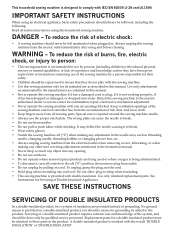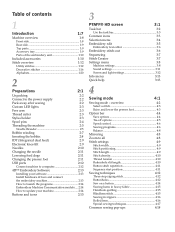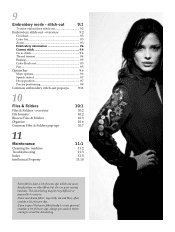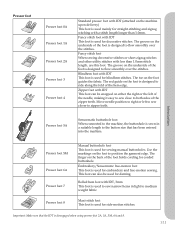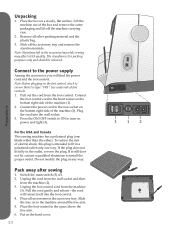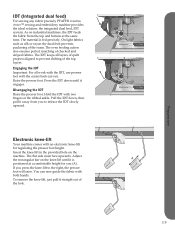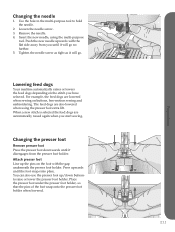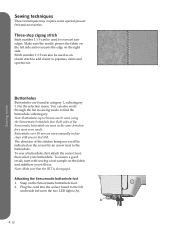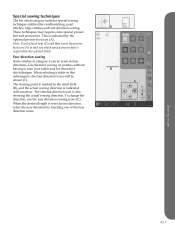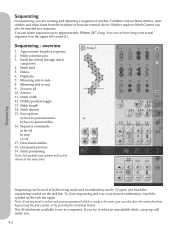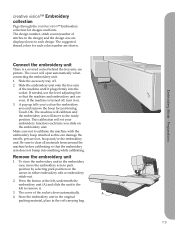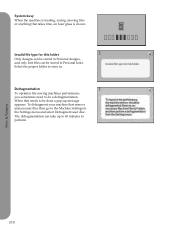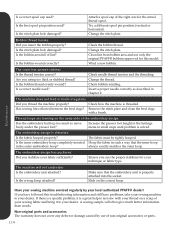Pfaff creative vision Support Question
Find answers below for this question about Pfaff creative vision.Need a Pfaff creative vision manual? We have 1 online manual for this item!
Question posted by jennifer9634 on May 4th, 2020
Creative Vision Keeps Turning Off And Rebooting
Hi there, every time I press on the foot pedal, the machine turns off and reboots - consequently cannot stitch - please help!
Current Answers
Answer #1: Posted by Troubleshooter101 on May 6th, 2020 12:27 AM
Probably the transformer is bad. You should have a five year warranty on this but a dealer has to see it. Sorry, no easy fix..
Please check this link for reference:-
https://www.fixya.com/support/t24073900-pfaff_creative_vision_automatically
Thanks
Please respond to my effort to provide you with the best possible solution by using the "Acceptable Solution" and/or the "Helpful" buttons when the answer has proven to be helpful. Please feel free to submit further info for your question, if a solution was not provided. I appreciate the opportunity to serve you!
Troublshooter101
Related Pfaff creative vision Manual Pages
Similar Questions
Pfaff Creative Vision 5.0 Power Supply
have a Pfaff Creative Vision 5.0. I have replaced the power cord and the foot pedal. The machine tur...
have a Pfaff Creative Vision 5.0. I have replaced the power cord and the foot pedal. The machine tur...
(Posted by sewgrandma2 3 years ago)
Creative Vision Stopping
I have a creative vision and it keeps stopping rebooting itself, turns on and I try to sew and it do...
I have a creative vision and it keeps stopping rebooting itself, turns on and I try to sew and it do...
(Posted by dwvance01 6 years ago)
The Sewing Machine Will Say Calibrate Embroidery Unit. I Click The Check Mark T
when I click on calibrate the sewing machine goes into thinking mode & it just does it for a long ti...
when I click on calibrate the sewing machine goes into thinking mode & it just does it for a long ti...
(Posted by Anonymous-156748 8 years ago)
My Creative Vision Keeps Turning Off When I Step On The Foot Pedal.
Each time I step onthe foot pedal the machine turns itself off and back on, I have tried the "auto" ...
Each time I step onthe foot pedal the machine turns itself off and back on, I have tried the "auto" ...
(Posted by fayemarton 8 years ago)
My Pfaff Creative Vision Does Not Move A Fabric In A Sewing Mode
My Pfaff Creative Vison was perfectly working for a few years. I use it for sewing and embroidery. R...
My Pfaff Creative Vison was perfectly working for a few years. I use it for sewing and embroidery. R...
(Posted by ingaliksaite 9 years ago)