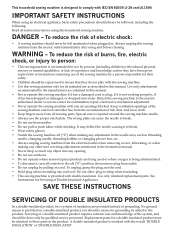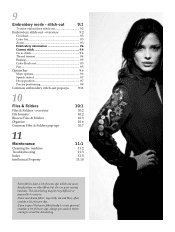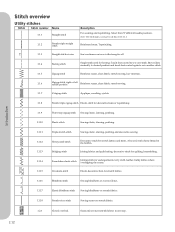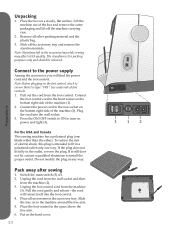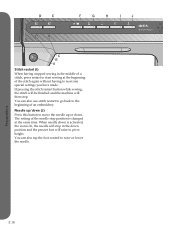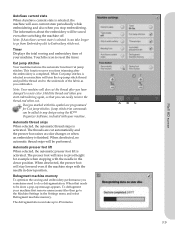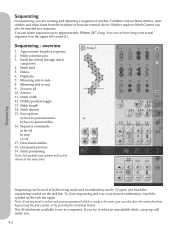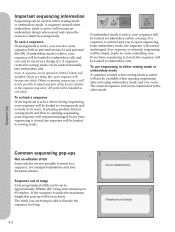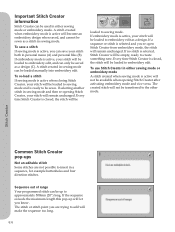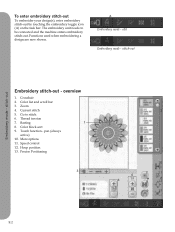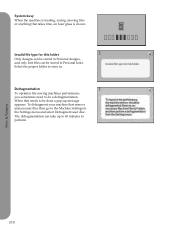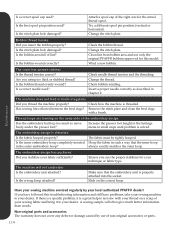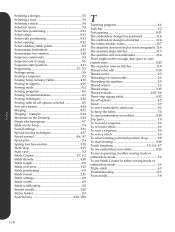Pfaff creative vision Support Question
Find answers below for this question about Pfaff creative vision.Need a Pfaff creative vision manual? We have 1 online manual for this item!
Question posted by clscolo on July 17th, 2015
I Need To Stop The Back Stitching At The Beginning Of My Sewing
The person who posted this question about this Pfaff product did not include a detailed explanation. Please use the "Request More Information" button to the right if more details would help you to answer this question.
Current Answers
Related Pfaff creative vision Manual Pages
Similar Questions
Bobbin Or Bobbin Case Issues...i Guess
i bought a used creative vision 5.0....it has not sewn correctly since i took it out of the box 3 da...
i bought a used creative vision 5.0....it has not sewn correctly since i took it out of the box 3 da...
(Posted by jc5352 2 years ago)
My Creative Vision Will Sew About 150 Stitches In The Embroidery Mode And Then
just turn off and turn right back on, but of curse, I have lost all the data related to the embroide...
just turn off and turn right back on, but of curse, I have lost all the data related to the embroide...
(Posted by jaylynnwheeler 5 years ago)
I Am In Need Of New Brushes For A Pfaff 230 Sewing Machine, [email protected]
I can repair motors, engines etc. I can't find new brushes for my pfaff230 sewing machine. Do you ha...
I can repair motors, engines etc. I can't find new brushes for my pfaff230 sewing machine. Do you ha...
(Posted by lizogle1 8 years ago)
My Pfaff Creative Vision Does Not Move A Fabric In A Sewing Mode
My Pfaff Creative Vison was perfectly working for a few years. I use it for sewing and embroidery. R...
My Pfaff Creative Vison was perfectly working for a few years. I use it for sewing and embroidery. R...
(Posted by ingaliksaite 9 years ago)
Sewing Machine Is Blinking Away And Not Able To Operate
Sewing machine was sewing constantly even after I removed my foot from the pedal. I had to switch it...
Sewing machine was sewing constantly even after I removed my foot from the pedal. I had to switch it...
(Posted by kasperflindt 11 years ago)