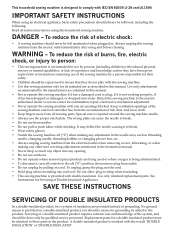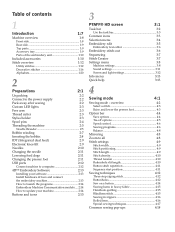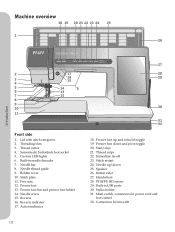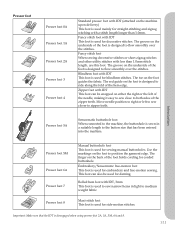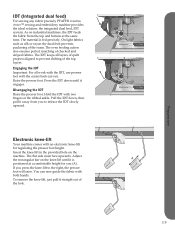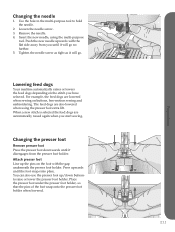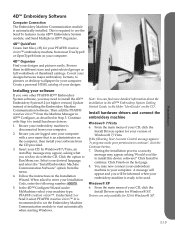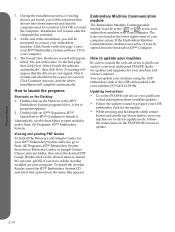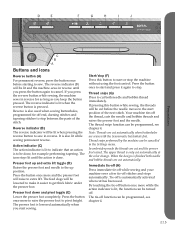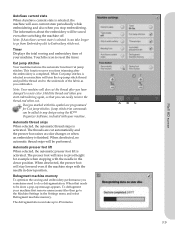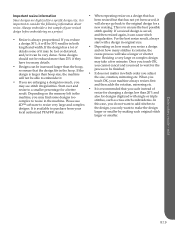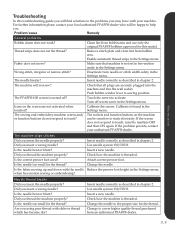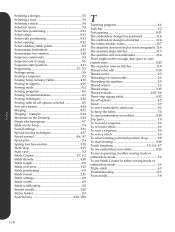Pfaff creative vision Support Question
Find answers below for this question about Pfaff creative vision.Need a Pfaff creative vision manual? We have 1 online manual for this item!
Question posted by dtodd0034 on August 22nd, 2014
Why Does My Pfaff 5.0 Performance Read 'machine Has To Rest'
After 20-30 minutes of free motion quilting my machine stopped working stating "Machine needs to rest". This is the first time this has happened. I've quilted for a lot longer before and this has not happened.
Current Answers
Related Pfaff creative vision Manual Pages
Similar Questions
Machine Needs To Rest
My machine makes a whining noise and then it just totally stops. I turn it off and turn it back on a...
My machine makes a whining noise and then it just totally stops. I turn it off and turn it back on a...
(Posted by laurysimms 1 year ago)
Pfaff Creative Sensation Pro Stuck In Machine Needs To Rest
Pfaff Creative Sensation Pro stuck in machine needs to rest. I was getting this error when I was in ...
Pfaff Creative Sensation Pro stuck in machine needs to rest. I was getting this error when I was in ...
(Posted by laurysimms 2 years ago)
My Creative Vision Will Sew About 150 Stitches In The Embroidery Mode And Then
just turn off and turn right back on, but of curse, I have lost all the data related to the embroide...
just turn off and turn right back on, but of curse, I have lost all the data related to the embroide...
(Posted by jaylynnwheeler 5 years ago)
I Need To Stop The Back Stitching At The Beginning Of My Sewing
(Posted by clscolo 8 years ago)
My Pfaff Creative Vision Does Not Move A Fabric In A Sewing Mode
My Pfaff Creative Vison was perfectly working for a few years. I use it for sewing and embroidery. R...
My Pfaff Creative Vison was perfectly working for a few years. I use it for sewing and embroidery. R...
(Posted by ingaliksaite 9 years ago)