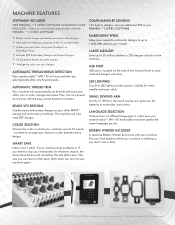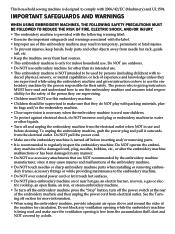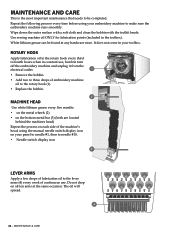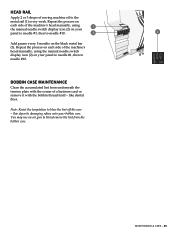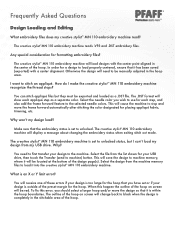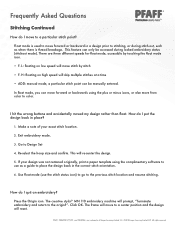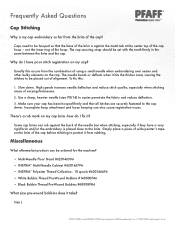Pfaff creative stylist MN 110 Support Question
Find answers below for this question about Pfaff creative stylist MN 110.Need a Pfaff creative stylist MN 110 manual? We have 3 online manuals for this item!
Question posted by Banditexplored on May 24th, 2022
Screen Went Out
I was using my creative stylist MN110 and the screen went black. There is through going through the machine but no life in the control pane
Current Answers
Answer #1: Posted by SonuKumar on May 24th, 2022 9:31 PM
https://www.pfaff.com/en-us/Machines/creative-stylist-MN-110
request to contact them, please avoid further usage, it may damage mother board due to short electric
Please respond to my effort to provide you with the best possible solution by using the "Acceptable Solution" and/or the "Helpful" buttons when the answer has proven to be helpful.
Regards,
Sonu
Your search handyman for all e-support needs!!
Related Pfaff creative stylist MN 110 Manual Pages
Similar Questions
Error Message Of The Hook Not In Position
I got an error message of the hook not in position during the middle of a design. I'm not sure what ...
I got an error message of the hook not in position during the middle of a design. I'm not sure what ...
(Posted by murphybrenda234 2 years ago)
How To Use A Design That Has More Than 10 Colors
(Posted by hochradel 2 years ago)
Error Message Hook Is Not In Position On Pfaff Creative Stylist Mn 110
I got the following error message in the middle of stitching a design and I don't what to do. I afra...
I got the following error message in the middle of stitching a design and I don't what to do. I afra...
(Posted by murphybrenda234 2 years ago)
The Sewing Machine Will Say Calibrate Embroidery Unit. I Click The Check Mark T
when I click on calibrate the sewing machine goes into thinking mode & it just does it for a long ti...
when I click on calibrate the sewing machine goes into thinking mode & it just does it for a long ti...
(Posted by Anonymous-156748 8 years ago)
Pfaff 259 Sewing Machine Won't Run With Foot Petal
I have a pfaff 259. When I push on the foot petal the motor runs but the machine itself doesn't run....
I have a pfaff 259. When I push on the foot petal the motor runs but the machine itself doesn't run....
(Posted by Aemazing 8 years ago)